For all you musicphiles out there, who crave more control over your music capabilities comes a new tweak for the iPhone.

Music Controls Pro has been dropped into the Big Boss repository. This new version of the tweak allows you to control your music from a whopping 46 music programs including Pandora, Spotify, Grooveshark and your standard iPod app.
The tweak runs in the background; so pressing the Home button or interacting with other apps won’t stop the songs or even videos you may be listening to. While the tweak is running; you can control your music collection by many ways including by your headset, by Bluetooth or directly from your lock screen.
It also comes packed with SBSetting toggle options, dock metadata for car stereos and remote server support. The remote server allows you to control your music playing on your iPhone from another iPhone over WiFi. I’m still unsure how this would be useful although you can turn this particular feature off.
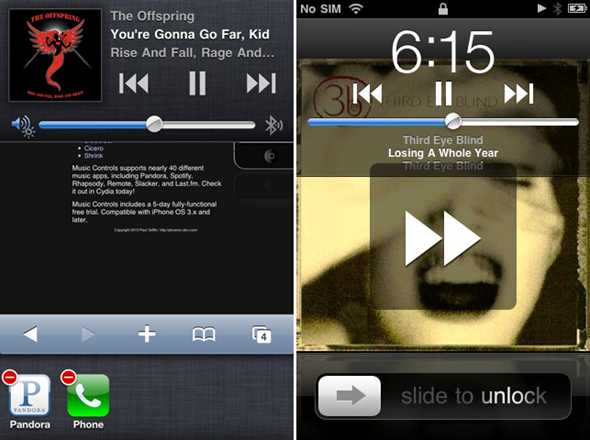
You can find Music Controls Pro in the Cydia store and is currently priced at $5.99 but if you’re not yet sold, give it a shot for free; you’ll have the option of downloading a full trial for 5 days. Plus, there are reports that the tweak is crashing or not functioning properly for some so it may be a good idea to check out the trial anyway before you cough up the dough.

You will need to be on a jailbroken iOS device if you wish to install it. You can follow our step by step guide posted here to jailbreak your iPhone, iPad or iPod touch on iOS 4.3.5 using Redsn0w (or PwnageTool), or on iOS 4.3.3 using Redsn0w, PwnageTool, Sn0wbreeze & JailbreakMe (that last one being the easiest). For jailbreaking iOS 5 tethered using Redsn0w, you can follow our complete step by step guide posted here, or here if you want to use Sn0wbreeze on Windows. Since jailbreak on iOS 5 is currently limited to tethered boot only, you can install ‘SemiTether’ patch (instructions here) from Cydia to make your jailbreak semi-tethered on iOS 5. For those of you on iOS 5.0.1 can follow our instructions posted here on how to jailbreak using Redsn0w or here using Sn0wbreeze.
You can follow us on Twitter, add us to your circle on Google+ or like our Facebook page to keep yourself updated on all the latest from Microsoft, Google, Apple and the web.

