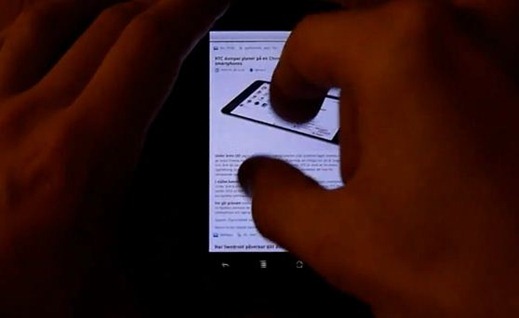Like the Motorola Droid on Verizon, US version of Nexus One which was launched by Google earlier this month didn’t ship with a multitouch capable web browser even though the hardware and Android 2.1 OS is fully capable of doing it. This surely was a set back considering the fact that iPhone can do it since 2007. But now folks over at XDA-Developers have released a Nexus One add-on, which enables full multitouch functionality, including gestures like pinch-to-zoom in Nexus One’s native web browser.
Follow the step by step instructions posted below to install the multitouch add-on for Nexus One to enable multitouch functionality. You’ll need to first root your Google phone before you follow the steps posted below.
Note: Follow the guide on your own risk. We are not to be held responsible if you end up bricking your phone.
Warning: You may lose your bookmarks and browser settings by doing this.
Step 1: Follow the step by step guide posted here to root your Nexus One if you haven’t already.
Step 2: Download all the required files for Nexus One multitouch add-on from the source link here.
Step 3: Now simply add these files by running the following commands:
adb shell stop
adb remount
adb shell rm /system/app/Browser.odex
adb push Browser.apk /system/app
adb push com.cyanogenmod.android.jar /system/framework
adb push com.cyanogenmod.android.xml /system/etc/permissions
adb shell reboot
Step 4: That’s about it! Once your phone has rebooted, run the browser to try out all the multitouch goodness!
Here is a video, showing multitouch functionality in Nexus One’s web browser.
You may also like to check out:
- How to Enable Tethering on Nexus One
- How to Fix 3G Issue on Nexus One
- How to Unlock Google Nexus One Bootloader
You can follow me on twitter or join our facebook fanpage to keep yourself updated on all the latest from Android phones.