Is Movie Hut Kodi addon not working for you? Here’s how to fix the error you getting and install it the right way.
The name of this Kodi add-on will probably give the game away in all honesty.

This isn’t exactly a complex installation and it’s designed for the enthusiastic movie lover out there who wants to consume vast amounts of media. Inside here you will find every movie type and genre that you need to waste away those hours in front of your prized Kodi installation. Let’s jump right in and take a look at the steps in order to get this Kodi add-on installed on your Kodi setup.
Enable Unknown Sources
Step 1: Launch the Kodi installation on the device and head into the System settings section. Locate the Add-ons option and select it.
Step 2: Within the Add-ons section you will find a preference titled Unknown sources. This will come equipped with a toggle button to the side. Make sure the toggle is switched to the On position to ensure that the Kodi installation is receptive to additional sources.
Install Movie Hut Add-on
Step 1: Head into the System settings on the Kodi installation and choose the File manager option, then Add Source.
Step 2: In the text field which currently has <None> in it, add the following URL: http://srp.nu
Click OK to exit out of that box and then add a name for this source or just leave it as the default. Something like Super Repo is fine.
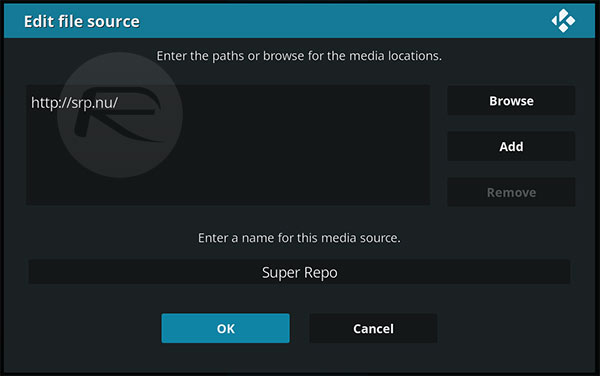
Step 3: Head back to the System settings, select Add-ons and then choose the Install from zip file option.
Step 4: Locate the Super Repo that you have previously added and select it followed by navigating to krypton > all. Here you will find an internal file called superrepo.kodi.krypton.all-x.x.x.zip, so go ahead and select it.
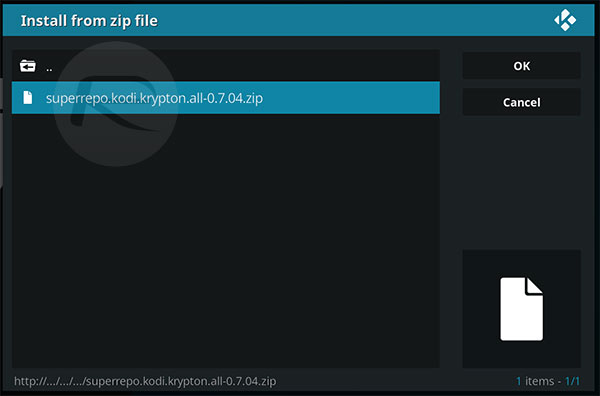
Step 5: Skip back a step and choose the Install from repository option. Locate the SuperRepo All [Krypton][v7] > Video add-ons > Movie Hut.
Step 6: Here, simply select the Install button to begin installing Movie Hut.
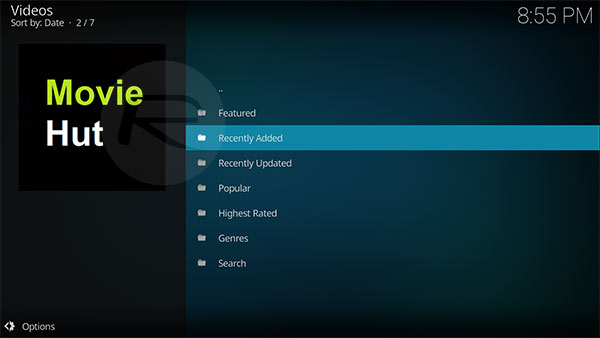
After a brief moment you will be provided with a notification to say that it has been successful and is now available to use. So go ahead, and launch the Movie Hut add-on to get started!
You may also like to check out:
- TweakBox iOS 11 Download Without Jailbreak Now Available
- PS4 Homebrew 2017 Hack Demoed On Video
- DeUHD Can Rip 4K UHD Blu-ray Discs
- Download The Players Klub Kodi Addon And Repo, Password Setup, More, Here’s How
- Download iOS 11.0.1 IPSW Links For iPhone, iPad, iPod touch
- How To Downgrade iOS 11.0.1 / 11 To iOS 10.3.3 / iOS 10 [Tutorial]
- Download iOS 11, 11.0.1, 11.1 Links & Install On iPhone 8, 7 Plus, 6s, 6, SE, 5s, iPad, iPod [Tutorial]
- Jailbreak iOS 11 / 11.0.1 On iPhone And iPad [Status Update]
You can follow us on Twitter, add us to your circle on Google+ or like our Facebook page to keep yourself updated on all the latest from Microsoft, Google, Apple and the Web.

