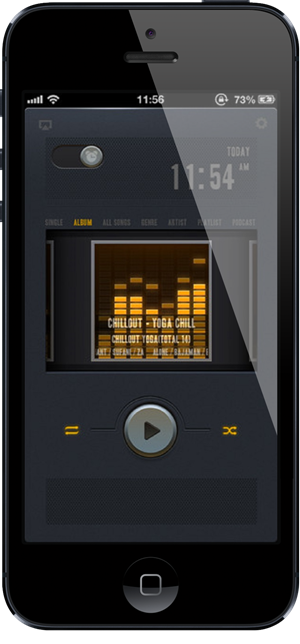As a music fanatic, I am always looking for new ways to enjoy my favorite artists on my mobile devices. For me, it’s all about minimalism and functionality, and it’s a motif to which the awesomely-named developer WhazCool also appears to subscribe. Its MorningTunes app is not only striking in terms of UI, but actually proposes a very intuitive system which purports to understand your collection of music.
Its primary goal is to help you rise to your favorite waking up song, and will automatically enter “background” mode when playing back your favorite tunes, according to the pre-set time you set. While this is a nifty little feature in itself, the real clincher for MorningTunes is the AirPlay support.
While there are still nagging limitations to what AirPlay can and cannot do versus other such streaming implementations, it’s still something which tends to be overlooked by many app developers. Any app offering streaming, music or video playback should offer some sort of AirPlay support, and thankfully, WhazCool uses it very advantageously here, which is an insanely awesome thing. Thus, if you prefer to wake up to the sound of your favorite songs blaring from, say, your TV (requires Apple TV), or any other AirPlay-compliant device, you can easily do so by consulting the settings panel within the MorningTunes app.
With a whole host of play modes; from ‘single’, ‘album’, and ‘all songs’, to ‘category’, ‘artist’, ‘custom list’, ‘podcasts’, you can tailor the experience to your exact requirements. The interface itself is, as aforementioned, clean and to-the-point, while also boasting an always-welcome air of finesse.
Let’s face facts, there are those occasions when we don’t like being woken up. More often than not, said situations arise because we are forced, such as for the working day. While MorningTunes will not make this go away (although we’ll keep our fingers crossed for something along those lines), it does make the process of waking up just that little bit more pleasurable.
MorningTunes costs $1.99 over at the App Store, and is worth every cent of that, in my opinion. Grab it via the link provided below.
(Source: MorningTunes for iOS on App Store)
Be sure to check out our iPhone Apps Gallery and iPad Apps Gallery to explore more apps for your iPhone and iPad.
You can follow us on Twitter, add us to your circle on Google+ or like our Facebook page to keep yourself updated on all the latest from Microsoft, Google, Apple and the web.