September 2023 was a great month for location-based game players, as Niantic and Capcom joined forces and came up with an exciting new game, Monster Hunter Now.
The game involves players walking around in search of monsters. The game is quite similar to Pokemon Go; however, instead of Pokemon, players have to hunt down exotic monsters.

But here’s the catch: You can only find a limited number of monsters in one location, and to get your hands on more monsters, you need to explore different locations.
And, for this, many players went for the Monster Hunter Now Joystick hack!
Unfortunately, Niantic sometimes detected the players using Monster Hunter Now GPS Joystick and banned them. Now, whenever they try to initiate hunts, they are faced with Error 6-4!
“Seems like Niantic is cracking down on the location spoofing. I’d be careful. There’s a good chance your account gets banned!” says a Reddit user.
Read on to find out more about the Monster Hunter Now Joystick hack ban and whether there’s a workaround for it.
Part 1: Can I Use GPS Joystick for Monster Hunter Now?
The latest Monster Hunter Now update came out on October 2nd, and while it upgraded a lot of features, it seems that Monster Hunter Now Fake GPS not working or Joystick not working.
But that doesn’t mean you can’t use it anymore!
Here’s the deal: the developers only detect locations that have been modified multiple times within a short period and with a distance that’s impossible to travel that quickly. So, players who frequently change locations using the GPS Joystick Monster Hunter Now hack are unable to join hunts and find the monsters they previously caught from different locations.
There’s a solution! By using the speed control and cooldown timer functions of the Monster Hunter Now hack Joystick, you can avoid getting detected and banned.
In the following section, we have discussed 4 apps for Monster Hunter Now Joystick download so that you can continue to enjoy playing without any worries!
Part 2: Best Monster Hunter Now GPS Joystick [Free Download]
With the recent ban on Monster Hunter Now mod Joystick users, choosing an app that helps spoof your location without getting detected has become quite a hassle! Therefore, to make things easier for you, we suggest using UltFone Location Changer.
It is a software with the Monster Hunter Now Joystick feature that enables users to change their location on up to 5 devices. With this feature, you can teleport to remote locations, hunt more monsters, and get your hands on powerful weapons to help you level up faster.
Features of UltFone Location Changer
Monster Hunter Now GPS Joystick
This GPS Joystick Monster Hunter Now feature enables you to teleport to different locations without actually walking long distances.
No Getting Banned and Detected
This app has built-in anti-detection functions like speed control and cooldown timer, which makes changing your location appear normal.
No Jailbreak Or Root
UltFone Location Changer spoofs your location without jailbreaking or rooting your device.
Multi-Device Control
It supports all iPhone and iPad models and iOS versions, including iOS 17.
Wide Compatibility
You can use it to play a variety of other location-based games, including Pokemon Go, Minecraft Earth, Jurassic World Alive, etc.
Additional Notes When Using MH Now Joystick
Here are some useful tips to avoid getting Error 6-4:
- Stay within the speed limit. Try not to exceed 3m/s.
- Modify your location no more than 100 meters each time. Anything more than that may result in connection error.
- Do not modify location frequently or multiple times in a short time.
Below is how to use UltFone Location Changer Joystick Movement:
Step 1: Download and open UltFone Location Changer on your computer. Select the fourth icon, labeled “Joystick Movement,” from the left sidebar.
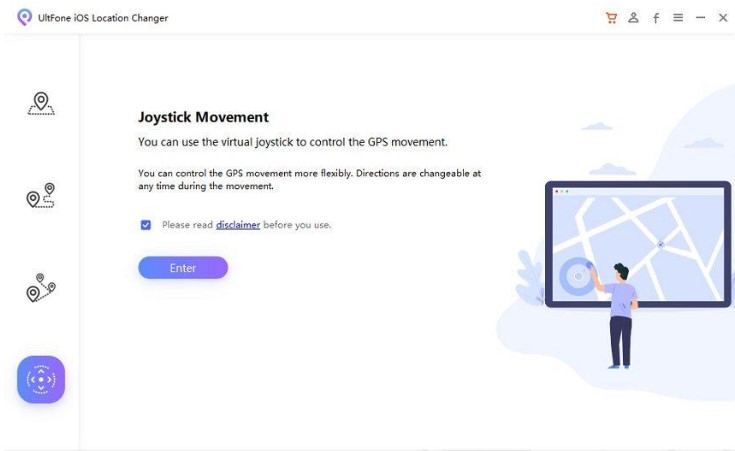
Step 2: Connect your device to your computer with a wireless cable and run it.

Step 3: Adjust the speed to your preference and then drag the ball to the circle before releasing it. This will allow you to change direction in a full 360° while in motion.
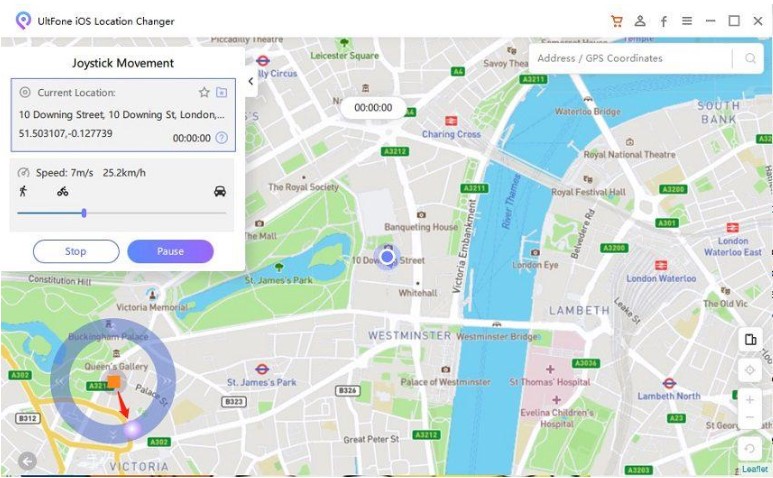
Part 3: Monster Hunter Now Joystick iOS Download
If you want MH Now GPS Joystick iOS specifically, here are some suggestions:
Use Fake GPS Location – GPS Joystick
Fake GPS Location – GPS Joystick is an app that allows you to set a fake location anywhere in the world! You can use a simple Joystick to move around and trick any app into thinking you’re actually there.
Here’s how to use this app:
- Download Fake GPS Location – GPS Joystick.
- Go to “Settings > About Phone” and tap the “Build Number” 7 times to enter “Developers Mode.”
- Now, enable “Mock Locations” from the Developer Options.
- Launch the app and set a fake location.
Pros
- 3 different speed settings.
- Automatically walks your character to the desired location.
Cons
- Fails to detect location at times.
Part 4: Monster Hunter Now Joystick Android Download
For Monster Hunter Now with Joystick Android, here are the recommended apps:
1. PGSharp
PGSharp is a fantastic app that allows you to spoof your location in Monster Hunter Now with a native Joystick feature that lets you easily move your character around the world.
Here’s how to use it:
- Download and install PGSharp on your Android device.
- Open the app and manually set your location anywhere around the globe.
Pros
- Compatible with most of Android models.
- Does not root your device.
Cons
- Some users have reported that the software is not compatible with MH Now, and program crashes often occur.
2. Use VPN
You can also use a VPN service for Monster Hunter Now Joystick APK. This method helps create a secure connection with your internet service and lets you spoof your location.
To use a VPN:
- Choose a reliable VPN app and install it on your Android phone.
- Select an available server in your desired location.
- Tap “Connect” to set the location and start hunting!
Pros
- Offers a foolproof way to mock your location.
Cons
- Not all services are authentic and can breach your data.
Part 5: FAQs about Monster Hunter Now Joystick Download
Q. How to download Monster Hunter Now mod APK Joystick?
To download the Monster Hunter Now Joystick APK, you can search for a location spoofer on Google Play Store or Apple Store and download it. However, make sure it is reliable with positive reviews.
Q. Can you use a controller with Monster Hunter Now?
Yes, you can use a controller with Monster Hunter Now. However, the game does not officially support controllers, so you will need to use a third-party app to map the controller buttons to the game’s touch controls.
Q. How to choose a safe and reliable Monster Hunter Now Joystick APK?
To choose a safe and reliable Monster Hunter Now Joystick, read the reviews to make sure it works well. Or simply go for UltFone Location Changer!
Conclusion
The Monster Hunter Now update has foiled the plans of many players to conquer the world of monsters! However, in this article, we have discussed 4 ways to play the game safely with some tips on how to use the Monster Hunter Now Joystick hack without getting banned.
You may also like to check out:
- Jailbreak iOS 17.0.3 On iPhone Status [Latest Update]
- Download: iOS 17.0.3 IPSW Links, OTA Update For iPhone And iPad Released
- How To Fix Bad iOS 17 Battery Life Drain [Guide]
You can follow us on Twitter, or Instagram, and even like our Facebook page to keep yourself updated on all the latest from Microsoft, Google, Apple, and the Web.

