A few days ago, I reviewed Wonderful Days for iOS – an app that lets you maintain a diary / journal on the go. In that post, I mentioned Momento for people who wanted their journal entries to have more context in the form of tweets and Facebook updates they’ve posted online; I thought it would be a nice thing to review Momento on its own as it is a whole lot more than a diary with tweets / status updates. Check it out after the jump.
Momento has been on the App Store for around three years now, but it picked up steam in late 2010 when the world found out about its very unique ability to automatically add items from a number of online networks and services to your own, manually created “moments”. In a world where a good amount of communication takes place online on Twitter and Facebook, and people share their photos and videos online, Momento is a very welcome idea, and a one that is implemented excellently.
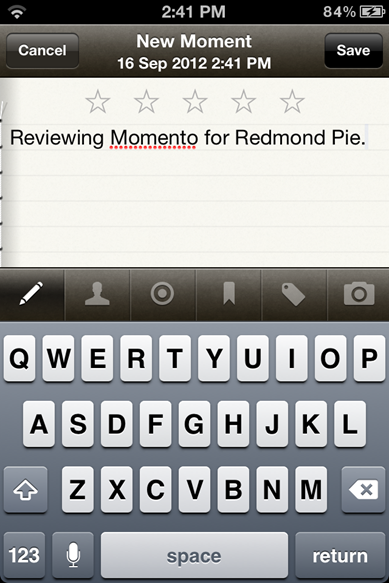
The most important aspect is the concept of feeds. You can add a wide number of online accounts such as Twitter, Facebook, Flickr, Instagram, Last.fm, Foursquare, YouTube, Vimeo and even an RSS feed of your choice (perhaps of your personal blog?). Once set up, Momento will pull data from these services and populate your diary with activity from these feeds.

Writing moments on your own is a simple task. You’re presented with a small space to write in plain-text, add photos, rate your day (out of five), tag friends / places / events mentioned in the moment, and add custom tags for easy searching later on. Moments can be viewed by days, calendar, tags (people, places, events) and feeds.
The UI for all of this is flawless. At no point did I feel confused about what I was doing or wanted to do. It’s admittedly less intimate than Wonderful Days with its skeumorphic personal diary themes, font options, but that’s not a con; it’s just a different kind of UI.

Momento comes with backup & restore functionality, but it is quite weak. There is no automatic online syncing over iCloud or Dropbox, instead you have to manually create backups that you can export to your computer using iTunes File Sharing. The backup can be in the form of a .momento file that is only readable by Momento itself (for restoring to the app later) or in the form a .zip file that consists of .txt files for each day and a separate folder called Attachments which holds images.
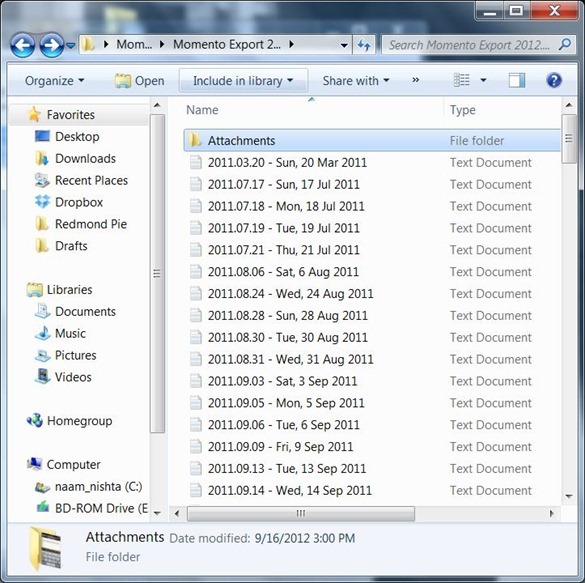
Because of the weak backup options and the fact that it is iPhone-only, using Momento as the only app for maintaining your diary is not a good idea at present.
It is, however, an excellent way of automatically journalizing your online life. Being able to scroll down weeks and months down your old Facebook status, tweets, blog posts, Instagram photos etc. and seeing the state of mind you were in back then is something no other iOS app offers at the moment the way Momento does.
I talked to the co-founder of Momento, Oliver Waters about the lack of strong cloud backup and syncing in his app, and was informed that they are working on a custom storage and syncing solution (that doesn’t rely on iCloud / Dropbox). It will be included in the next major update alongside a proper iPad app.
Bottom line: Look elsewhere for a dedicated, personally managed diary app. Look nowhere else if you want your online activity to be logged automatically.
Source: Momento for iPhone ($0.99) on App Store
You can follow us on Twitter, add us to your circle on Google+ or like our Facebook page to keep yourself updated on all the latest from Microsoft, Google, Apple and the web.

