Gaming fans can now play Xbox xCloud games on their iPhone, iPad, Mac, and PC without being part of a special elite group after Microsoft opened the whole thing up yesterday.
Now, anyone with Xbox Game Pass Ultimate can play xCloud games anywhere there’s a supported web browser, and that includes iPhones and iPads.

Impressively, some games will also work without the use of a game controller, with a virtual controller placed over in-game content on-screen. It works surprisingly well, although a controller is undoubtedly the best way to go if you intend on playing for any length of time.
xCloud is a great way to play games, but it’s also part of an ecosystem. As Microsoft points out, gamers can play on an Xbox and then pick up where they left off on an iPhone. And it’s all magic.
Cloud gaming provides seamless play across your devices. When you’re streaming games on a PC or mobile device, your game is playing from Xbox hardware in a Microsoft datacenter. This means you can jump into a game, connect with your friends, and play through the Xbox network just as you’ve always done. That’s right, your game saves are just the same wherever and whenever you play, so you can pick right back up from where you left off.
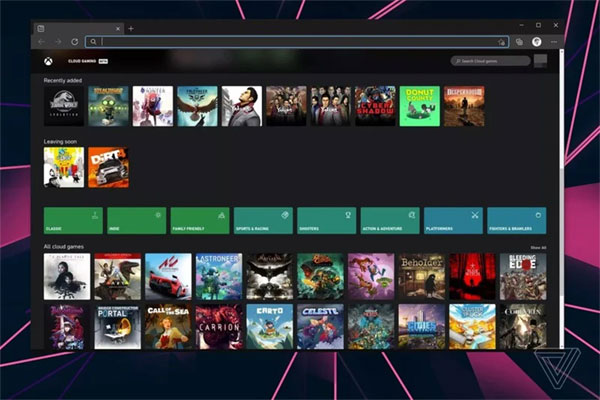
Anyone looking to grab a game controller for use with their iPhone, iPad, Mac, or PC could just buy a cheap Xbox One controller. Otherwise, special gaming controllers like the Backbone and Razer Kishi are solid options.
You may also like to check out:
- Download: Windows 11 Preview Build 22000.51 ISO Released For Insiders
- iOS 15 Beta Compatibility For iPhone, iPad, iPod touch Devices
- Download iOS 15 Beta 2 IPSW Links And Install On iPhone And iPad
- iOS 15 Beta 2 Profile File Download Without Dev Account, Here’s How
- How To Downgrade iOS 15 Beta To iOS 14.6 / 14.7 [Tutorial]
- How To Download iOS 15 Beta 1 Along With iPadOS 15 Beta 1
- iOS 15 Beta 3 / Public Beta Download Expected Release Date
- Download: iOS 14.6 Final IPSW Links, OTA Profile File Along With iPadOS 14.6 Released
- Jailbreak iOS 14.6 Using Checkra1n, Here’s How-To [Tutorial]
- How To Downgrade iOS 14.6 And iPadOS 14.6 [Guide]
- Convert Factory Wired Apple CarPlay To Wireless Apple CarPlay In Your Car Easily, Here’s How
- Apple Watch ECG App Hack: Enable Outside US In Unsupported Country On Series 5 & 4 Without Jailbreak
You can follow us on Twitter, or Instagram, and even like our Facebook page to keep yourself updated on all the latest from Microsoft, Google, Apple, and the Web.

