Microsoft has been working hard to attract developers to create new and exciting apps for the Windows Store, but what better way to set a decent example than to bring significant improvements to some of its own apps? That’s exactly what the Redmond company has decided to do, and within the next day, users can expect to see some pretty significant changes to the Mail, Calendar and People apps within Windows 8. By means of a blog post on the official Windows site, the company has discussed, at length, how some of the changes will enhance the functionality of those marquee software products, and we’ve got the details coming up after the break.
The Mail app now makes it a great deal easier to keep the inbox organized at all times. One of the main issues users face on a daily basis is the barrage of emails requiring answering, archiving, or deleting; and with most running a personal and work account simultaneously, it can become something of a minefield.
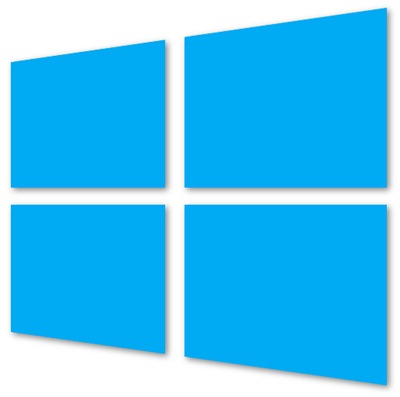
With the new update, there’s a big emphasis on filters and folders, making the process of organizing content just that little less stressful. The Mail app not only allows you to filter and view only unread emails, but you can also create and delete folders straight from the Mail app.
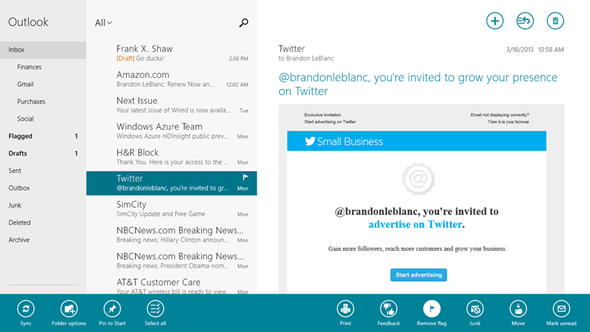
As outlined in the blog post, written by Microsoft’s Brandon LeBlanc, there are also “smart contact suggestions” and better drafting options rendering it a great deal easier to manage your email content.
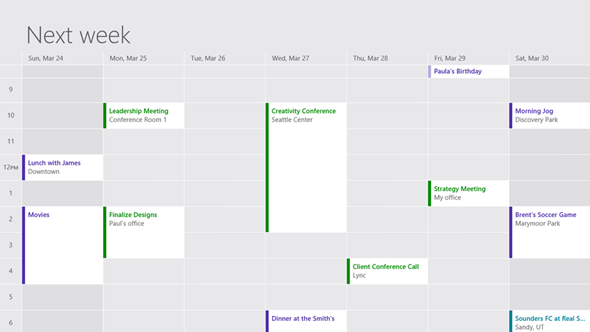
Also the Calendar offers a new "work week" feature allied to a visual enhancement, making it generally easier to read. The People app offers better navigation enabling you to swiftly flit between your profile (where you post your tweets and status updates) and the "What’s new" feed, which lets you keep up with what your friends are doing.
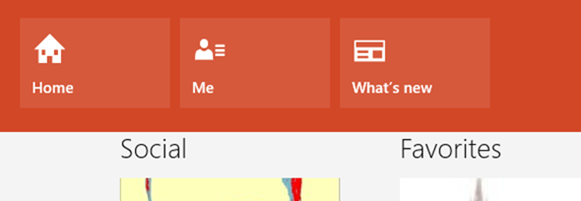
The updates will be available as of tomorrow, and once the rollout begins, you can update by clicking (or indeed, tapping) on the “Updates” link which will appear in the top right-hand corner of the Windows Store. If you have Windows Store pinned to the Start screen, you’ll be fed a Live Tile alert as soon as the update becomes available, and once you’ve made the subsequent trip to the Windows Store, you can then enjoy all the benefits of the newly-improved apps.
You can follow us on Twitter, add us to your circle on Google+ or like our Facebook page to keep yourself updated on all the latest from Microsoft, Google, Apple and the web.

