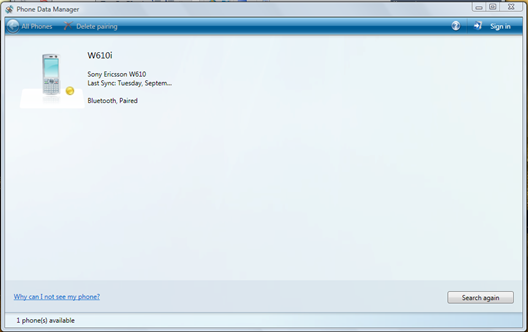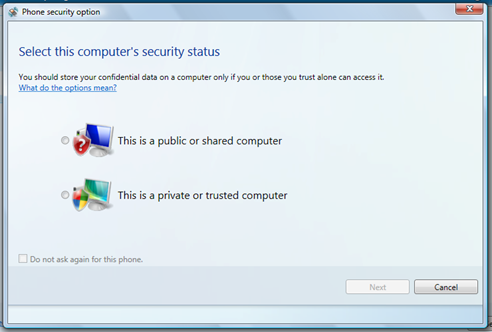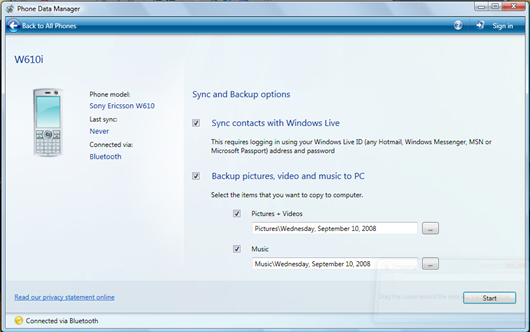You might have always wondered why Microsoft doesn’t provide native support of contacts and file transfer from and to mobile phones in Windows. Although, Microsoft did indeed release a Windows Mobile Device Center for Vista, it only works with Windows Mobile Phones. Well, we stumbled across Microsoft’s Phone Data Manager by MSN India, and we’re quiet happy with it. Specially with the fact that it supports syncing your contacts with your Windows Live id. We hoped that it would sync images with Windows Live Spaces and videos with Soapbox, but who were we kidding? We’re happy enough to see Microsoft’s application sync work with non-Windows Mobile phones as well.
Phone Data Manager supports phones which have support for SyncML. There is also a list of supported devices on the website, so better check it before downloading it. It only connects to your cell phone using Bluetooth, which is really slow, specially when you have to sync around 500 photos and videos like I had to. Coincidentally, the interface of the application matches that of Windows Live apps.
If Windows Vista pairs with your Bluetooth capable cell phone, there’s a great chance that it’ll work fine with Phone Data Manager. I had no problem with my Sony Ericsson W610i being detected. You can also sign in to your Windows Live id using the top right button if you want to sync your contacts.
Once you’re phone is paired, double click on it, and you’ll see a dialogue box asking you about your computer’s security status. If it’s a public or shared computer, it will not check the backup videos, music and images option by default, but it will have all options check for private computers. No matter which one you select, you can always change your required settings by using the checkboxes next to the options.
Here are the options you have which you can review one last time before clicking start. The sync contacts option works well and fast. But since you’re connected over Bluetooth, the more media you have, the longer it will take.
Since, this application doesn’t support syncing your media to the cloud. We’re presented with a Live Mesh Scenario. You can simply set up the folder to which you will backup pictures, video and music to your PC, to sync with Mesh. This will make you mobile media available everywhere!
This application is very handy, and if you’re a non-Windows Mobile user and have to rely on your cell phone manufacturer’s bloated software or third party options, then you should give this a try before using them again. It’ll be great if Microsoft improve this application even more as it really is a useful and much needed one. Download now!