Microsoft has just launched its first password autofill solution, making it available for iOS, Android, Mac, and Windows.
This solution was already available as part of the beta program, but starting now iOS and Android users can access autofill through the Microsoft Authenticator app, while Mac and Windows users can use it as part of Chrome and Microsoft Edge extensions.
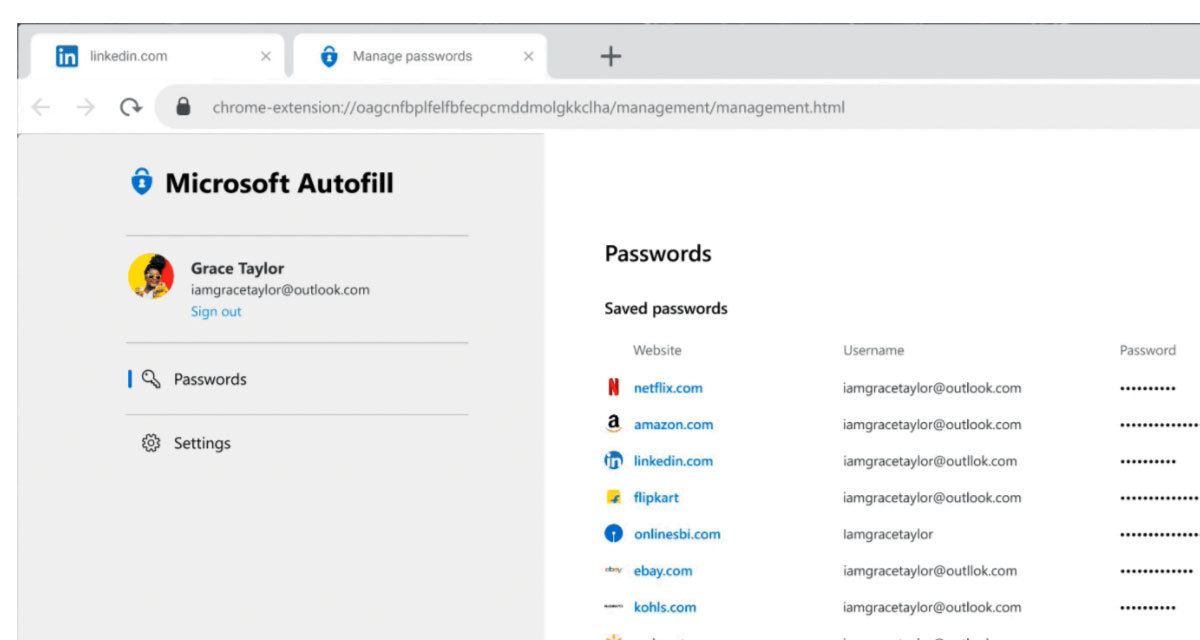
Autofill stores your passwords under your Microsoft account. To get started with autofill on mobile, open the Microsoft Authenticator app, and then sign-in on the Passwords tab with your Microsoft account. If you have passwords saved under your Microsoft account on Microsoft Edge, they will sync to the Authenticator app.
Much like Apple’s iCloud Keychain, all your passwords across different websites and services will be saved via the autofill app on your Microsoft account. Users can also import their passwords from exiting autofill apps as CSV files into Microsoft’s solution.
Interestingly, users across the various supported platforms can protect their passwords using Touch ID, Face ID, or a simple pin code.
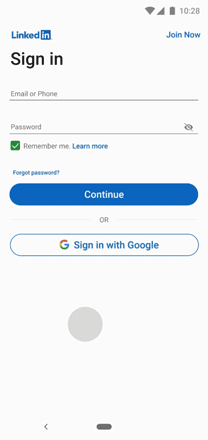
Microsoft says that its also working on “bringing all your autofill information from Microsoft Edge to your mobile devices via the Authenticator app, including payment info, addresses and more. However, that’s just the first step.”
Microsoft Authenticator for iPhone and iPad can be downloaded for free from the App Store. Android users will also find the app for free on Google Play.
You may also like to check out:
- Jailbreak iOS 14.4 Using Checkra1n, Here’s How-To [Guide]
- Download: iOS 14.4 Final IPSW Links, OTA Profile File Along With iPadOS 14.4 Out Now
- How To Downgrade iOS 14.4 The Easy Way [Tutorial]
- How To Fix Bad iOS 14 Battery Life Drain [Guide]
- Convert Factory Wired Apple CarPlay To Wireless Apple CarPlay In Your Car Easily, Here’s How
- iPhone 12 / Pro Screen Protector With Tempered Glass: Here Are The Best Ones
- Best iPhone 12, 12 Pro Case With Slim, Wallet, Ultra-Thin Design? Here Are Our Top Picks [List]
- Best iPhone 12 Mini Screen Protector: Here’s A List Worth Checking
- Best iPhone 12 Pro Max Screen Protector: Here Is A List Worth Checking
- Jailbreak iOS 14.2 Using Checkra1n, Here’s How-To [Guide]
- Apple Watch ECG App Hack: Enable Outside US In Unsupported Country On Series 5 & 4 Without Jailbreak
You can follow us on Twitter, or Instagram, and even like our Facebook page to keep yourself updated on all the latest from Microsoft, Google, Apple, and the Web.

