Microsoft is set to change the Windows 10 taskbar fairly dramatically, with the Redmond-based firm adding a news and weather widget according to a new report.
The new feature is already available to testers.
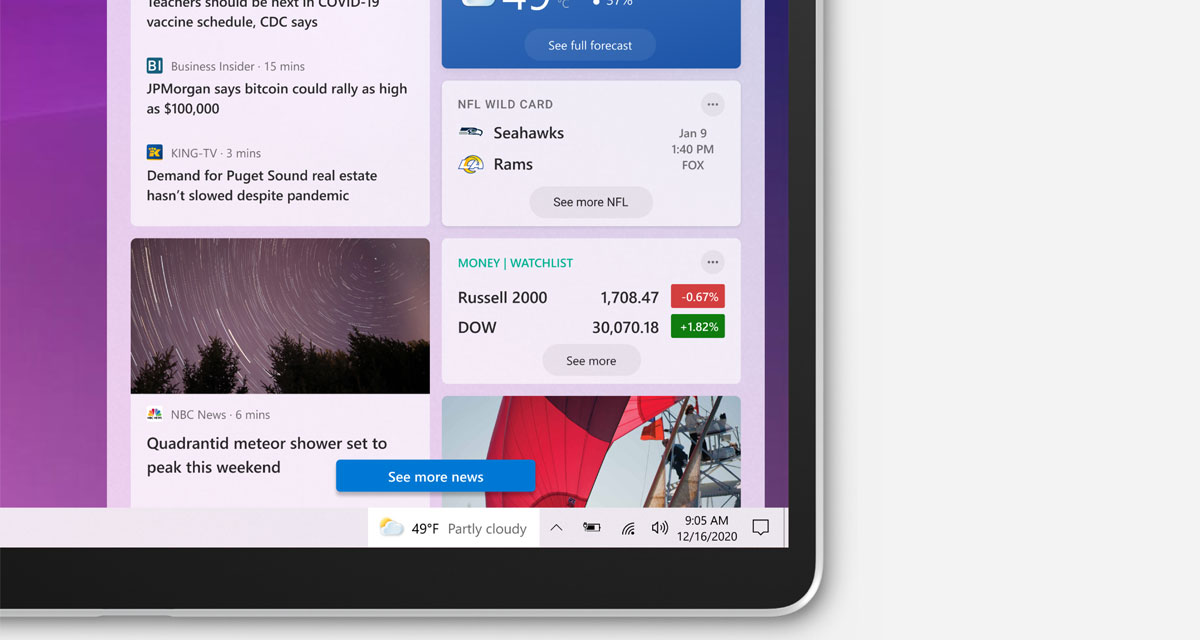
You can simply click the widget to expand it, allowing it to display more content that can be heavily personalized to suit the user’s tastes.
With news and interests on the Windows taskbar, you get quick access to an integrated feed of dynamic content such as news and weather that updates throughout the day.
You can personalize your feed with relevant content tailored for you. Instead of switching between apps or your PC and phone to stay up to date with the news and interests you care about – seamlessly peek into your feed directly from the taskbar anytime you want throughout your day.
Microsoft is testing the new feature with Windows Insiders on the dev channel, while the general public should be able to take it for a spin later this year.
Once released Microsoft tells us we are looking at the following options:
-
Staying up to date: Quickly glance at your news and interests directly from the taskbar. Get caught up on the latest headlines, weather, sports, and more, then go back to whatever you were doing without disrupting your workflow. You have convenient access to news and interesting content from over 4,500 global brands such as The New York Times, BBC or The Verge, and gorgeous live weather maps. Select an article to open a streamlined reading view with fewer distractions, so you can save time and stay focused.
-
Personalize your feed: You can tell us which content you like seeing or don’t like seeing (select More options … and choose “More stories like this” or “Fewer stories like this”) and over time, more stories about the things you care about will show up in your feed, including ones you might otherwise miss. You can also use emoji to react to stories, too.
-
You’re in control: At Microsoft, we believe privacy starts with putting you in control and giving you the tools and information, you need to make informed choices. Through news and interests, there is quick access to the Microsoft Privacy Dashboard. Through the Microsoft Edge browser, there are built-in controls to limit tracking from advertisers and third parties. And if news and interests doesn’t appeal to you, you can easily turn it off by right-clicking on the taskbar.
Unfortunately, it’ll only be available to users in the United States, UK, Canada, Australia, and India at first. Now, we do wonder whether Microsoft will follow everyone else and add some sort of Stories feature to the taskbar next!
There’s a lot more in this new insider build, so head on over to the blog post here to check it out all out.
You may also like to check out:
- Download: iOS 14.3 Final IPSW Links, OTA Profile File Along With iPadOS 14.3 Released
- How To Downgrade iOS 14.3 The Easy Way [Guide]
- Jailbreak iOS 14.3 Using Checkra1n, Here’s How-To [Tutorial]
- How To Fix Bad iOS 14 Battery Life Drain [Guide]
- Convert Factory Wired Apple CarPlay To Wireless Apple CarPlay In Your Car Easily, Here’s How
- iPhone 12 / Pro Screen Protector With Tempered Glass: Here Are The Best Ones
- Best iPhone 12, 12 Pro Case With Slim, Wallet, Ultra-Thin Design? Here Are Our Top Picks [List]
- Best iPhone 12 Mini Screen Protector: Here’s A List Worth Checking
- Best iPhone 12 Pro Max Screen Protector: Here Is A List Worth Checking
- Jailbreak iOS 14.2 Using Checkra1n, Here’s How-To [Guide]
- How To Downgrade iOS 14.2 The Right Way [Tutorial]
- Apple Watch ECG App Hack: Enable Outside US In Unsupported Country On Series 5 & 4 Without Jailbreak
You can follow us on Twitter, or Instagram, and even like our Facebook page to keep yourself updated on all the latest from Microsoft, Google, Apple, and the Web.
