Do you remember when smartphones were just that, smartphones? In a world where display sizes are increasingly encroaching on tablets and mobile CPUs are outperforming those in notebook computers, the smartphone is no longer just a smartphone. If you really want it to be, it can almost replace your computer. And Microsoft wants to capitalize on that.
Announced alongside the Windows 10 Mobile-powered Lumia 950 and 950 XL smartphones today was the Display Dock, a handy device that allows users to take their smartphone and plug things like keyboards, mice and displays right into them. The Display Dock effectively turns a smartphone into a Windows 10 computer, complete with legacy input devices.
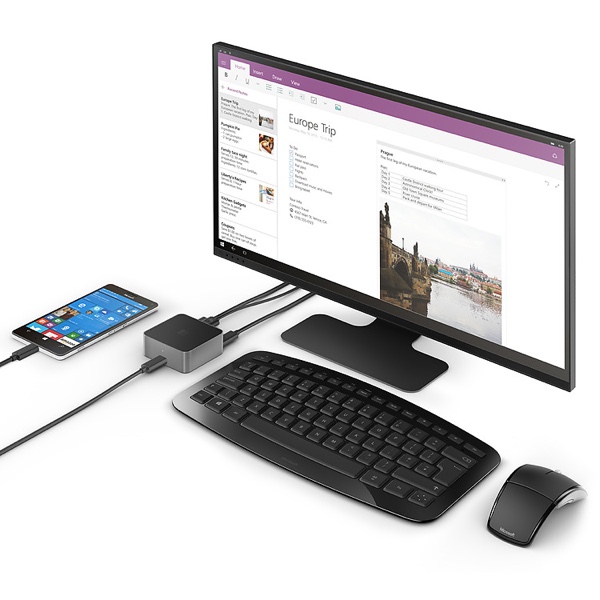
If all of this sounds familiar, it’s because Motorola tried this a few years ago with the Atrix. Using an HD dock that was very similar to Microsoft’s new Display Dock, owners of the Atrix could turn their smartphone into a computer in much the same was as Microsoft is now peddling. Nobody wanted it though. Will Microsoft fare any better?
When a compatible Windows 10 Mobile smartphone which supports Continuum is plugged into the Display Dock, the result is something that looks similar to a Windows 10 PC, but with a bar across the top of the screen detailing things like battery status and signal strength. Microsoft showed the Display Dock off with Windows Hello running on a Lumia, and while it’s not strictly Windows proper, it is still capable of running universal Windows apps. And that could be huge.
As far as ports are concerned, the Display Dock features three USB ports, including USB Type-C as well as HDMI and DisplayPort connections. Users who want to attach an external disk drive can do just that as well, so that’s storage taken care of.
There are no details on availability or pricing of the Display Dock yet, but expect it to support the new Lumia 950, 950 XL and similar compatible handsets when it does eventually arrive.
You may also like to check out:
You can follow us on Twitter, add us to your circle on Google+ or like our Facebook page to keep yourself updated on all the latest from Microsoft, Google, Apple and the Web.
