Microsoft has published an update to its Cortana app for iOS, adding in native support for the iPad.
However that update does appear to amount to the iPhone version of the interface essentially built to better accommodate the larger displays of Apple’s tablets.


Also included in the app’s release notes is a claim that Cortana is now capable of opening around 20% faster than it could previously, something that is no mean feat and does have the potential of making people more likely to turn to Cortana rather than simply trying their luck with Siri.
Introducing a brand-new Cortana for iPad design. Enjoy an exclusive layout and interface for your iPad.
Cortana now launches 20% faster! Enjoy a lightning-fast experience.
Of course, with Siri baked in and third-party assistants like Cortana, Alexa or Google Assistant limited to being accessible from within their respective apps, being able to compete with Apple’s assistant is a tough order for Microsoft here.
Once the app is open then all the normal features are there, including interacting with calendars and answering queries, but when Siri is a button’s press away – particularly on a locked device – it will always be the go-to assistant for most people. That’s a shame, considering its deficiencies, but we would be better hoping Apple ups its Siri game rather than expecting it to allow free reign to the likes of Cortana anytime soon.

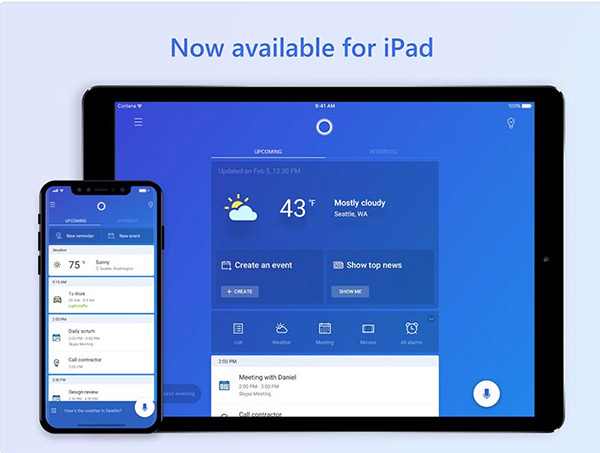
The Cortana app from Microsoft can be downloaded via the App Store now, and it is free across both the iPhone and iPad. It’s well worth giving a shot, too, especially if you are a Windows user who is familiar with Cortana and the way it works.
The app can be downloaded for free from the App Store.
You may also like to check out:
- iOS 11.3 Public Beta 2 Download / OTA Update Released
- Pokemon Go 1.61.1 IPA And 0.91.1 APK Hack Available To Download Now
- Download: iOS 11.3 Beta 2 IPSW, OTA Released For Testing
- iOS 11.2.5 Jailbreak: Adam Donenfeld’s iOS 11.2.2 Vulnerability Could Result In A New Liberation Tool
- Download iOS 11.2.5 Final IPSW Links, OTA Update For Your iPhone, iPad, iPod touch
- Downgrade iOS 11.2.5 To iOS 11.2.2 For Potential Future Jailbreak, Here’s How
- Jailbreak iOS 11.2.5 / 11.2.2 / 11.2.1 On iPhone And iPad [Status Update]
- Jailbreak iOS 11 / 11.1.2 On iPhone X, 8, 7, iPad Using LiberiOS [Updated]
You can follow us on Twitter, add us to your circle on Google+ or like our Facebook page to keep yourself updated on all the latest from Microsoft, Google, Apple and the Web.
