Microsoft has brought iMessage to Windows 11. Here are the details on this.
The lack of iMessage has long been a problem for iPhone owners who use a PC, whether at work or at home. It means they can’t send messages from their desk using a proper keyboard, but Microsoft appears to have the answer.

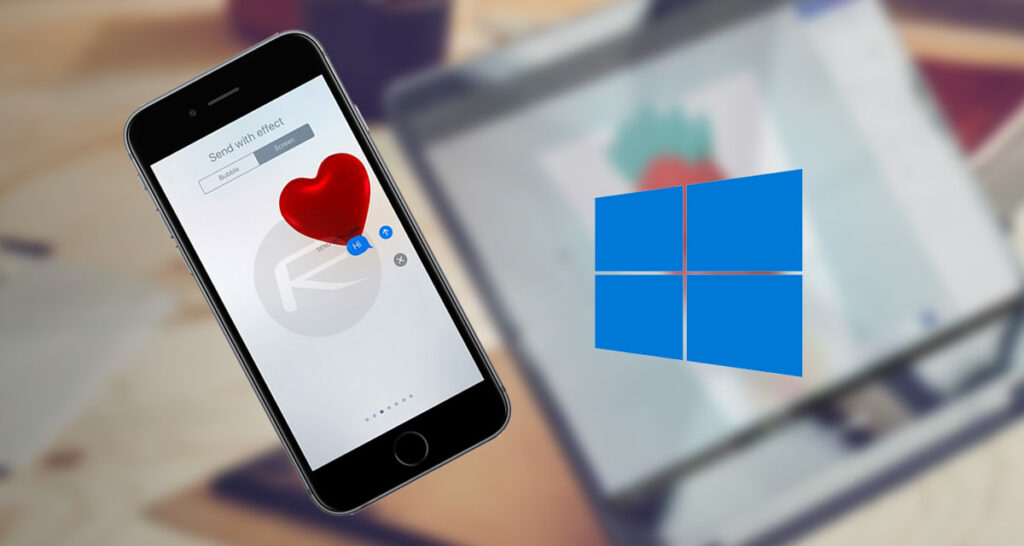
The Phone Link app has apparently added support for iPhones and iMessage, with Microsoft making an updated version available to Windows Insiders starting from today. The Verge reports that the company is using Bluetooth as the go-between, but that doesn’t mean that the implementation is flawless. There are some hiccups and limitations to be aware of.
Microsoft is using Bluetooth to link Windows devices to iPhones, passing commands and messages to users’ Messages (iMessage) app. That means you’ll be able to message contacts that also have iPhones straight from your PC, but there are some limits. You won’t be able to send pictures in messages or participate in group messages. As you can see in the screenshot of the Phone Link app at the top of the story, PC users will be shown their iMessages conversations in a simplified form.
Another problem is that users won’t see their full message history, and the Phone Link app can’t tell the difference between iMessages and SMSes. It’s all the same, so no blue or green bubbles here.

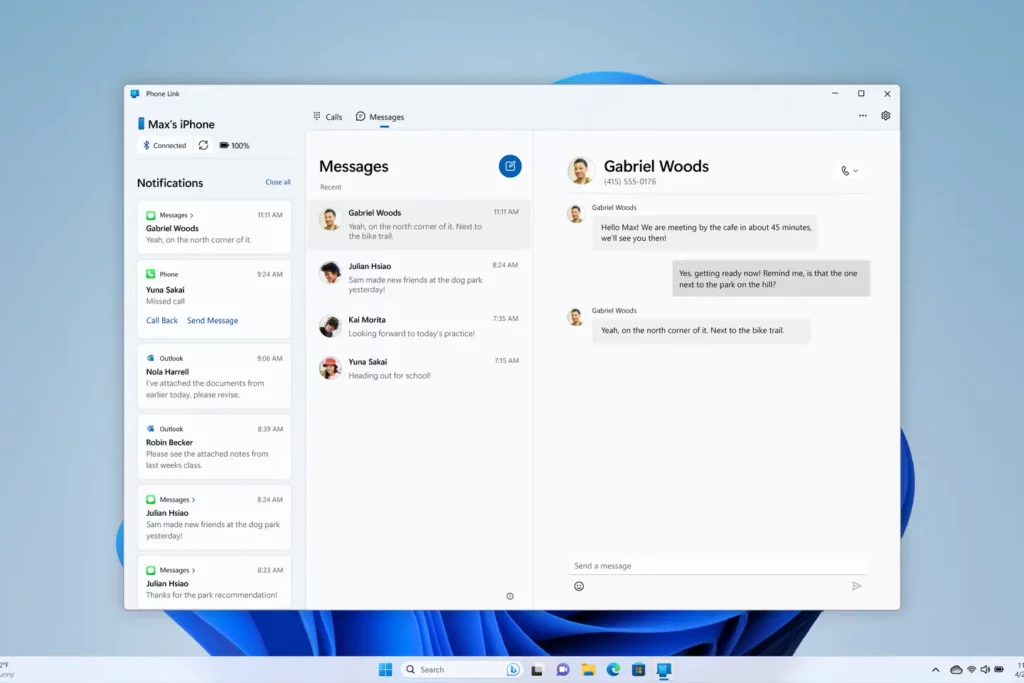
Still, the fact that this works at all is a boon for PC-using iPhone owners. At least, it is while it still works — there’s no telling whether Apple will change things to break this integration in the future.
You may also like to check out:
- Download: iOS 16.3.1 Final OTA File, IPSW Links Out Now
- How To Fix Bad iOS 16 Battery Life Drain [Guide]
- Jailbreak iOS 16.3.1 On iPhone And iPad Latest Status Update
- iOS 16 Compatible And Supported iPhone, iPad, iPod touch Devices
- iOS 16 Hidden Features: 100+ Changes Apple Didn’t Tell Us About
- Download: iPadOS 16.3 Final OTA File, IPSW Links Released
- Install macOS Ventura On Unsupported Macs Using OpenCore, Here’s How
You can follow us on Twitter, or Instagram, and even like our Facebook page to keep yourself updated on all the latest from Microsoft, Google, Apple, and the Web.
