Microsoft‘s Build 2019 developer conference is underway right now, and we’ve already been treated to some new tidbits, services, and more. One of those is the revival of the Visual Studio Online name.
Visual Studio Online was rebranded back in 2015 and it has changed multiple times since then. However, after today’s announcement, Visual Studio Online is back and this time, it is exactly what that name makes it sound like it should be.

That means that with Visual Studio Online, developers will be able to work on, and then edit, code from any device so long as it is connected to the internet and is using a modern web browser. The service will be a companion to both Visual Studio and Visual Studio Code, and it promises to be quite the addition to those two apps.
Developers are highly opinionated about their editor, and commonly spend countless hours customizing them. As a result, you’d want remote development and collaboration capabilities directly within your existing tools, where you spend the bulk of your time working. However, in some scenarios, it can actually be more convenient to perform a task in the browser, such as making a quick edit on-the-go, reviewing a PR, or joining a teammate’s Live Share session. To address this, we’re excited to share an early look at Visual Studio Online, a new web-based companion editor that compliments the Visual Studio family, and ensures you can work effectively from any device.
Visual Studio Online isn’t quite ready for prime time, so we’ll have to wait a little while before we can all take it for a spin. Until then, those lucky enough to be part of the private preview will be able to put it through its paces and hopefully iron out any kinks before we get our hands on it.
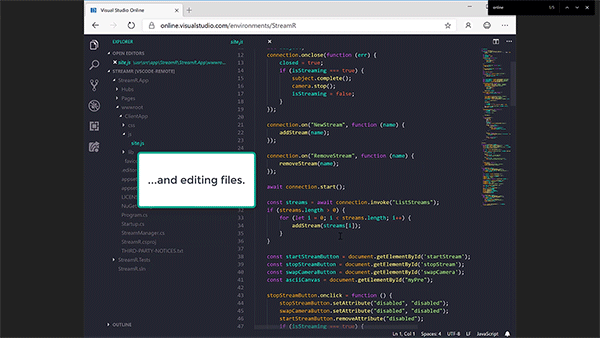
You may also like to check out:
- Download iOS 12.2 Final IPSW Links And OTA Update For iPhone And iPad
- Download: iOS 12.3 Beta 4 IPSW Links, OTA Update Out Now For iPhone And iPad
- iOS 12 / 12.1.2 iPhone XS Max Jailbreak Update Provided By Unc0ver Lead Developer
- iOS 12.2 Jailbreak Status: Here’s What You Need To Know
- Jailbreak iOS 12 / 12.1.2 / 12.1.2 Beta 3 With Unc0ver And Install Cydia, Here’s How [Tutorial]
- How To Downgrade iOS 12.2 To iOS 12.1.4 On iPhone Or iPad
You can follow us on Twitter, or Instagram, and even like our Facebook page to keep yourself updated on all the latest from Microsoft, Google, Apple, and the Web.

