Microsoft is committed to the iPad in a way we might never have expected and that continues with a suite of new app updates. Yesterday the company released updates to Word, Excel, and PowerPoint that gives Microsoft 365 users new and improved features.
At the top of the list would be the new support for trackpad and mouse control on iPad, giving all three apps a big boost in terms of productivity.
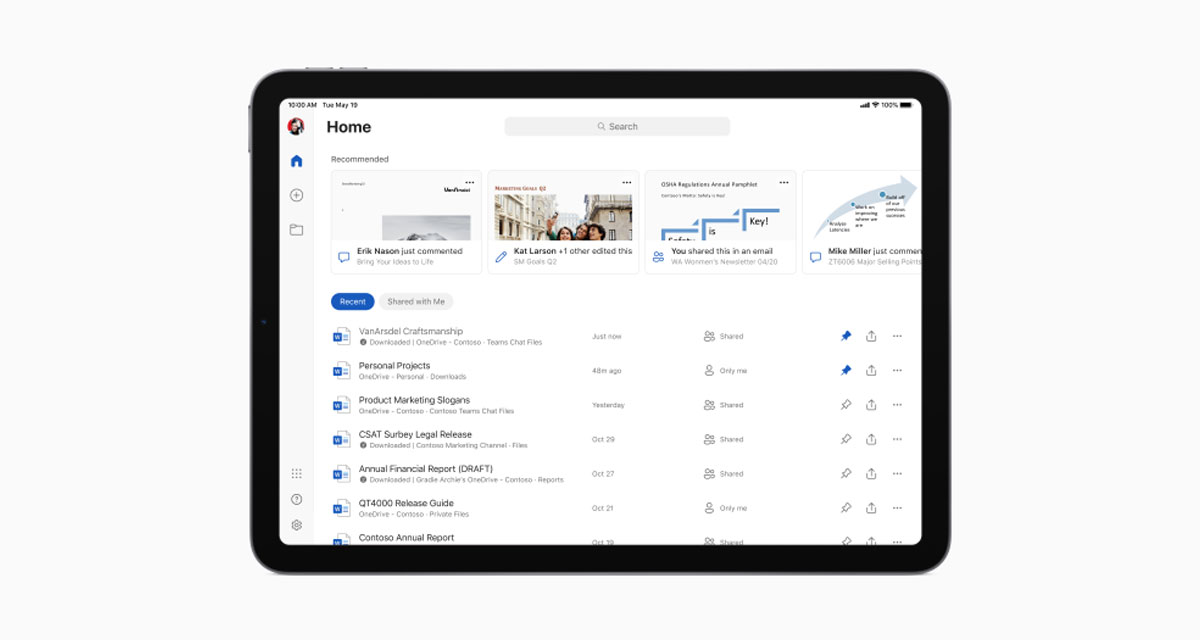
It also makes the apps work and feel much more like their desktop counterparts.
The Word, Excel, and PowerPoint apps are now receiving updates to take full advantage of trackpad support in iPadOS to give iPad users using a mouse or Apple’s new Magic Keyboard easy cursor control, fluid navigation, and precise adjustments. When moving a finger across the built-in trackpad of Magic Keyboard, the cursor transforms into the tool you need depending on the content you’re pointing to. And using a mouse or trackpad with iPad for common tasks like highlighting a passage of text in Word, selecting a range of cells in Excel, and moving and resizing graphics in PowerPoint are as simple and intuitive as ever.
There’s more going on here as well. Microsoft says that Word, Excel, and PowerPoint now all include a new start screen and ribbons to make the apps look and feel more modern for people who might be more familiar with using them on desktop machines.
We are updating the overall user experience in Word, Excel, and PowerPoint with new start screens and a new ribbon of feature menus. These enhancements provide a cleaner and more modern user experience which has proven to help people more easily find what they need and focus on the task at hand.
Microsoft says that some users will already have these changes but they will be rolling out to the full userbase within the next couple of weeks, too.
You may also like to check out:
- Download: iOS 14.2 Beta 1 IPSW Links, OTA Profile File And iPadOS 14.2 Beta 1 Released
- How To Fix Bad iOS 14 Battery Life Drain [Guide]
- Convert Factory Wired Apple CarPlay To Wireless Apple CarPlay In Your Car Easily, Here’s How
- iPhone 12 / Pro Screen Protector With Tempered Glass: Here Are The Best Ones
- Best iPhone 12, 12 Pro Case With Slim, Wallet, Ultra-Thin Design? Here Are Our Top Picks [List]
- iOS / iPadOS 14 Final Compatibility For iPhone, iPad, iPod touch Devices
- Jailbreak iOS 14.1 Using Checkra1n, Here’s How-To [Tutorial]
- Download iOS 14.1 Final IPSW Links, OTA Profile File Along With iPadOS 14.1
- Fix iOS 14 Update Requested Stuck Issue On iPhone And iPad, Here’s How
- Fix iOS 14 Estimating Time Remaining Stuck Issue, Here’s How
- Fix iOS 14 OTA Stuck On Preparing Update Issue, Here’s How
- How To Downgrade iOS 14.1 [Tutorial]
- Apple Watch ECG App Hack: Enable Outside US In Unsupported Country On Series 5 & 4 Without Jailbreak
You can follow us on Twitter, or Instagram, and even like our Facebook page to keep yourself updated on all the latest from Microsoft, Google, Apple, and the Web.
