Messages++ integrates WhatsApp, Skype, Facebook messages and more right into the stock iOS messaging app. Here are the details.
Apple’s Messages app, built right into iOS was quite the instant messaging app when it launched on day one, and with the addition of iMessage it took on a new lease of life. It has since received support for Messages apps and as part of iOS 11 that support will continue, but for some the stock Messages app is still somewhat lacking.


In a world where we all have multiple different ways of keeping in touch, the Messages app simply holds SMS and iMessage conversations, ignoring social media altogether. That’s a crying shame, but one jailbreak tweak intends to change all of that, and it’s called Messages++.
As the name of the tweak suggests, this is the standard Apple Messages app but improved, which for us is the best way of doing things. New apps are great, but if a tweak can take an existing Apple app and give it the features we all want, then that’s even better. Messages++ certainly does that by adding support for Skype video and voice calls as well as things like Twitter, WhatsApp and Facebook. All additional conversation vectors can be handled right from within the Messages app, and it’s a thing of beauty.

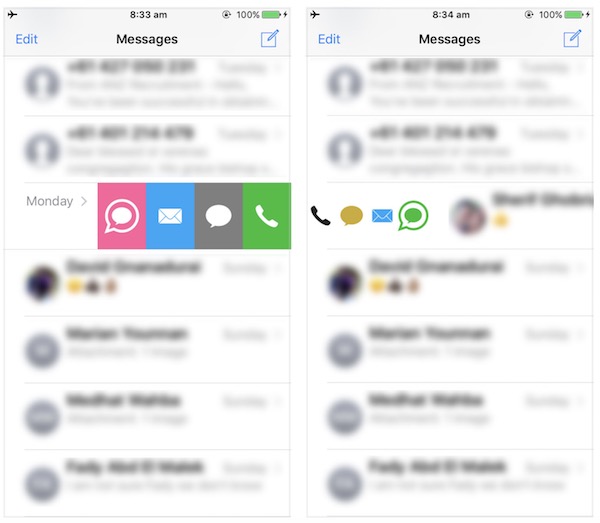
Working with all these options is surprisingly simple, with a contact’s accounts for all of them entered via their Contacts entry. If a contact has a Skype or Twitter username entered, then swiping left or right on that contact will cycle through their different accounts, allowing users to choose exactly which one they send a message via or initiate a new call over.
More support is on the way, too, with WhatsApp calling and Viber also being worked on.
If all this sounds great then you really should check Messages++ out as it has the potential to change your messaging game.
The Messages++ jailbreak tweak is compatible with iOS 8, 9 and 10 and can be downloaded from the ever popular BigBoss repository and costs $4.99.
You may also like to check out:
- Download: iOS 11 Beta 2 15A5304j Update 1 IPSW Links For iPhone, iPad, iPod touch Released
- Download iOS 11 Public Beta 1 And Install The Right Way, Here’s How
- How To Downgrade iOS 11 Beta To iOS 10.3.2 / 10.3.3 [Tutorial]
- Download iOS 11 Beta 2 & Install On iPhone 7, 7 Plus, 6s, 6, SE, 5s, iPad, iPod [Tutorial]
- Jailbreak iOS 11 On iPhone And iPad [Status Update]
- Jailbreak iOS 10.3.2 / 10.3.1 / 10.3 / 10.2.1 For iPhone And iPad [Latest Status Update]
You can follow us on Twitter, add us to your circle on Google+ or like our Facebook page to keep yourself updated on all the latest from Microsoft, Google, Apple and the Web.
