The Cydia Store is crammed full of tweaks, and Message Transformer by developer Netter is certainly one of the more unusual ones we’ve stumbled across.
So strange and unique, in fact, that we decided to give it a mention. On the face of it, it doesn’t seem to offer great deal. You type text in a box, you click a certain button to transform that text (all caps, no caps, backward, etc), and then you can paste it into your message, e-mail, or whichever conversation app you prefer.
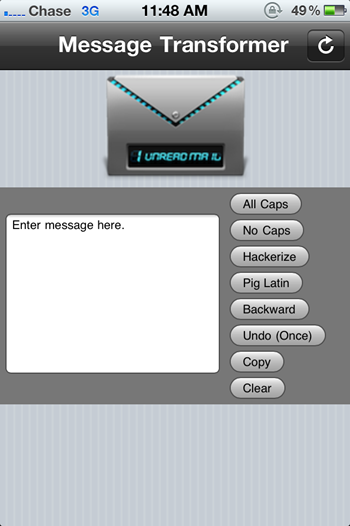
However, what makes Message Transformer of some interest is its ability to manipulate a message using the "Hackerize" or "Pig Latin" buttons. If you wish to send a message, but only want the intended recipient to understand it, you could easily arrange for messages to be disguised, and subsequently converted back again at the other end.
Sure, Message Transformer doesn’t house the ability to actually transform the gibberish created back into intelligible English, but that’s certainly something the developer could consider in the near future for those still uninitiated with these secretive languages.
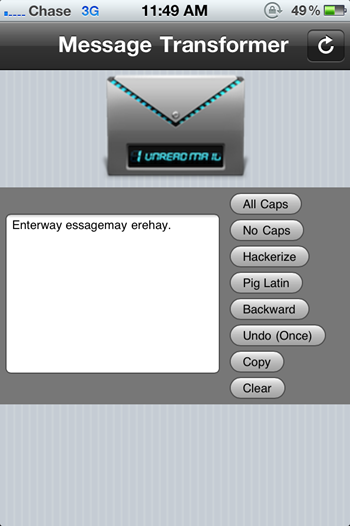
Of course, talking in Pig Latin is usually child’s play, but does make for an intriguing way to distract those prying eyes – as does the Hackerize option.

Message Transformer is available over at the ModMyi repository – a default unless you’ve opted to manually remove it from your source list. It’s free of charge, although, as you can see from the screenshots, it is supported by adverts, which can be annoying.
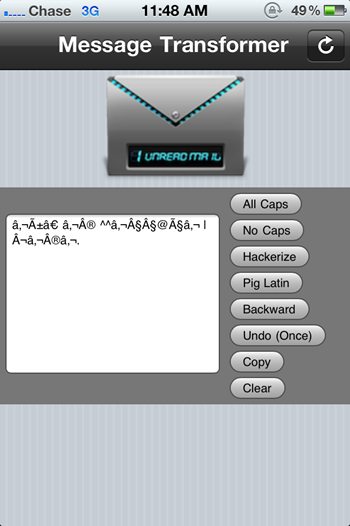
Of course, you will need to jailbreak your device to install this particular tweak. For jailbreaking the latest iOS 5.1 (tethered), follow the instructions posted here to jailbreak using Redsn0w, or here for Sn0wbreeze. For jailbreaking iPhone 4S and iPad 2, you can simply follow our step by step tutorial posted here to jailbreak iOS 5.0.1 using Absinthe on Windows or Mac. Those of you with an iPhone 4, 3GS, iPad 1, and iPod touches can use Redsn0w or Sn0wbreeze to untether jailbreak on iOS 5.0.1.
Download it, give it a trial run, and let us know what you think of this particular tweak by dropping us a comment via the usual mediums below.
Be sure to check out our iPhone Apps Gallery and iPad Apps Gallery to explore more apps for your iPhone, iPad and iPod touch.
You can follow us on Twitter, add us to your circle on Google+ or like our Facebook page to keep yourself updated on all the latest from Microsoft, Google, Apple and the web.

