Memes, can entertain even the fustiest, uptight of folk when utilized in the appropriate context, and the point-and-shoot community certainly seems to agree. There’s been a marked rise in meme-based apps thanks to the increased popularity of 9GAG, and most of those apps allow you to add one of an assortment of meme faces to images in your camera roll.
We’ve covered quite a few this year, but Memefier, which we featured here at Redmond Pie back in April, has been our undisputed champ. It packed in a host of hilarious faces, and by offering the ability to add a meme to an image as it was being taken, had the features to boot.

However, our unofficial competition for best meme app has been reopened by the impromptu entry of Mememize! for iPhone. It allows you, as with Memefier, to add a humorous rage face to your collection of images or those not yet taken, and with over 100 memes available, there are plenty to choose from.

What I like, in particular, about Mememize! is the ability to save an image in various states. For example, you snap a shot of a face, add a meme, adjust and save; but once it’s saved, you can go back and re-adjust, alter the meme, and save again. Moreover, I’m a firm believer that any good meme needs text in order to truly induce humor, and you can easily take things up a notch by adding your own caption or speech bubble, should you so wish.

For $0.99, it’s worth grabbing for anybody who loves the memes, and if you find the very idea to be immature, unfunny, or childish, I challenge you to Mememize! your own face a handful of times, and not chuckle at least once.
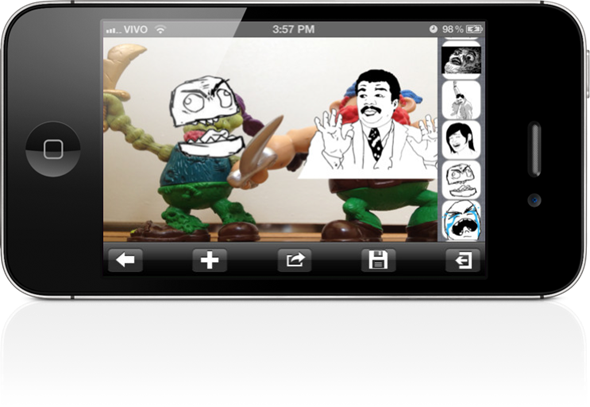
You can grab it right now from the direct App Store link provided below, and if you are desperately in need of a cheap laugh, you can’t really go wrong with Mememize!
(Source: Mememize! for iOS on App Store)
Check out our iPhone Apps Gallery and iPad Apps Gallery to explore more apps for your iPhone, iPad and iPod touch.
You can follow us on Twitter, add us to your circle on Google+ or like our Facebook page to keep yourself updated on all the latest from Microsoft, Google, Apple and the web.

