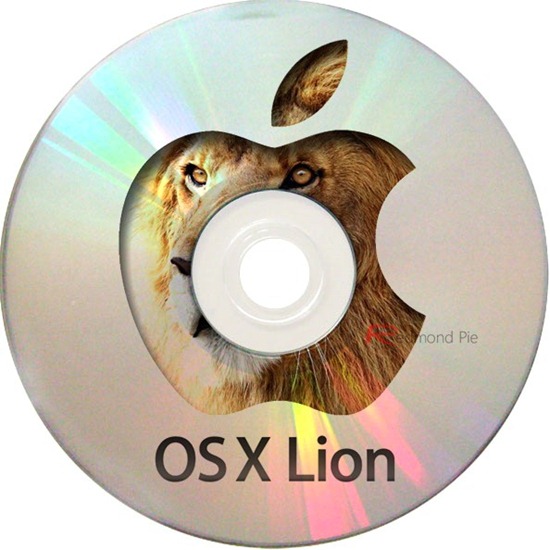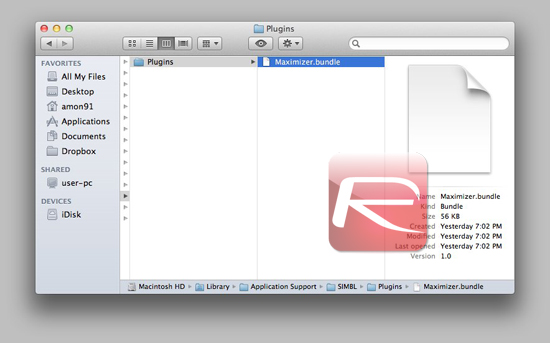One of the greatest features in Lion is the ability to maximize apps to full-screen, even in apps where traditionally a full-screen mode wouldn’t make that much sense, as long as developers choose to add it in. If they haven’t, luckily, there’s a way you can implement full-screen mode yourself that works with most apps, system-wide.
First of all, this is an "everything or nothing" option, there’s no apparent way to choose not to implement full screen in some apps, which can lead to a fair amount of useless full screen buttons. Nonetheless, if you’re obsessed with the full-screen feature, you can get it everywhere now.
You’ll need:
- A Mac with OS X Lion installed. You can get it from the Mac App Store for $29 (US).
- SIMBL, a framework that allows system-wide changes to be applied to apps. This should take up less than 1 megabyte of space on your hard drive.
- Maximizer, which you can get from here.
In order to set this up, just follow the simple steps below. The installation process should take no longer than a few minutes.
Step 1: install SIMBL if you haven’t already. Download the ZIP file we linked to above, launch SIMBL-0.9.9.pkg and follow the on-screen instructions.
Step 2: once the installation has completed, drag the Maximizer bundle, Maximizer.bundle, which we linked to above as well, to ~/Library/Application Support/SIMBL/Plugins.
From this point, all the applications you launch will have a new full-screen option. Of course, since they weren’t designed to work in full-screen mode, results will likely vary from app to app. Overall, however, all apps will be scaled up in a form or another, which is the goal after all. As time goes on, the need for this tweak will likely diminish as developers update their apps to support full-screen mode, properly, right out of the box, but for now it might be the best way to get the most out of some apps.
This tweak was authored by chpwn who’s most known for creating iOS tweaks in the past.
OS X Lion is Apple’s new operating system for the Mac which became available earlier today. Unlike previous versions of Mac OS X, Lion is being distributed almost exclusively as a digital download for the low price of $29.
You can follow us on Twitter or join our Facebook fanpage to keep yourself updated on all the latest from Microsoft, Google and Apple.