The availability of the Mac App Store means that Mac owners can instantly access a huge library of apps uploaded by third-party developers. Like its iOS counterpart, the store is broken down into categories containing a variety of paid and free to download apps that can enhance the power and experience of a Mac. With that said, that easy access to downloads means that sometimes you can have a large number of apps running at any given time, which can either be distracting, or even resource hogging in instances where you’ve forgotten that there are apps running in the background. Marco Arment, famed for his work on Overcast and Instapaper, has developed a solution to address that issue in the form of Quitter for Mac.
Quitter is the first Mac app by the famous iOS developer, which looks to assist with removing apps that may be left running in the background by hiding or quitting the app after a pre-defined period of time. As they say, out of sight, out of mind. The interface that ships with Quitter is extremely simple and easy-to-use, but that doesn’t detract from the power of the app. Anything that is developed by Marco is going to be well engineered, and will definitely do the task that it claims to do.

The app sits nicely in the menu bar, from where all relevant settings can be easily accessed, and there aren’t many. After launching, users are invited to add an app to the list that is managed by Quitter. There’s a simple drop down box that allows a choice of “Quit” or “Hide”, as well as a text entry box to define how many minutes of inactivity should be recorded before Quitter triggers the defined action.
As an example, a user could set Tweetbot for Mac to quit and close itself down after an inactive period of ten minutes.
Quitter can probably be best thought of as a small little productivity app that can assist in removing the temptation to continually check specific apps which can be extremely time consuming and a real drain on productivity when there are deadlines to hit.
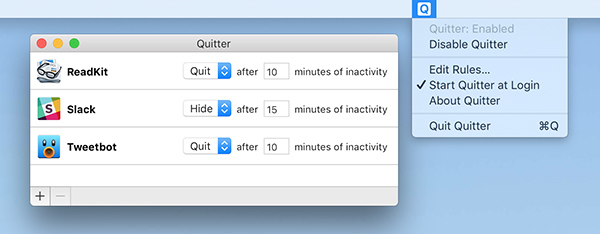
So if you find yourself falling victim to the temptation of constantly checking applications, then maybe the entirely free-of-charge Quitter for Mac is just the right fit for you.
You can download it from marco.org/apps#quitter.
You can follow us on Twitter, add us to your circle on Google+ or like our Facebook page to keep yourself updated on all the latest from Microsoft, Google, Apple and the Web.

