Apple’s latest macOS 13 Ventura beta has removed a feature that Mac users have enjoyed for years.
The Network Locations feature allows current macOS users to have different Ethernet and WiFi settings that are specific to a location like home or at the office, but the feature is gone in the latest beta.
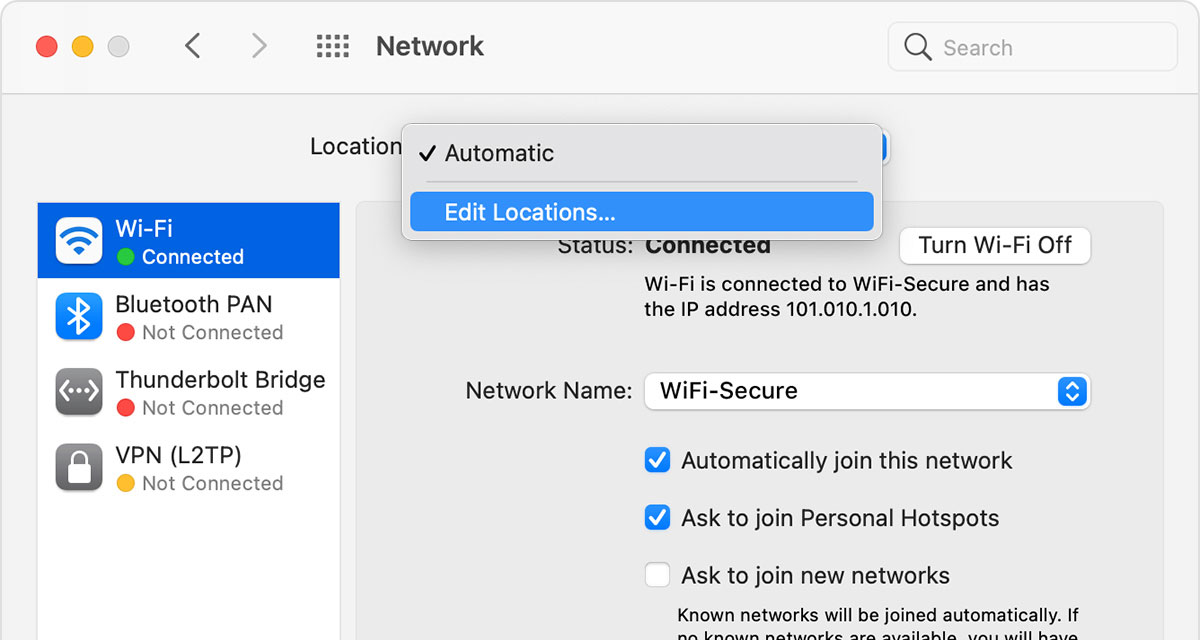
The news comes after Six Colors reported on the move and it’s one that is sure to prove controversial.
The feature is one that Apple itself notes as being useful for a variety of reasons, with MacRumors pointing to a support document that says people should use Network Locations in a number of circumstances.
– You use the same type of network (such as Ethernet) at work and at home, but the settings you use at work don’t allow your Mac to automatically connect to the same type of network at home.
– Your Mac connects to more than one type of network service (such as both Wi-Fi and Ethernet) at work and at home, but at work you want your Mac to try connecting to the Ethernet network first, and at home you want your Mac to try connecting to the Wi-Fi network first. In other words, you want to set a different service order for each location.
– Your Mac isn’t connecting to your network and you want to quickly reset your network settings for testing purposes, without losing your current network settings.

It’s important to remember that this is of course still a beta version of macOS and things could change.
But one developer has already been told by Apple that the lack of the Network Locations feature isn’t a bug and rather “works as currently designed.”
You may also like to check out:
- Jailbreak iOS 15.6 On iPhone And iPad Status Update
- Download: iOS 15.6 Final IPSW Links OTA Files And iPadOS 15.6 Out Now
- iOS 16 Beta Compatible And Supported iPhone, iPad, iPod touch Devices
- iOS 16 Beta 6 Download, Release Date: When Is Apple Expected To Seed It?
- Download: iOS 16 Beta 5 IPSW Links For iPhone And iPad Released
- iOS 16 Beta 5 Profile File Download Of OTA Update Without Dev Account Released
- Download iOS 16 Beta 5 IPSW Links And Install On iPhone 13, Pro, 12, Pro, 11, Pro, XS Max, X, XR, 8, Plus, iPad [Tutorial]
You can follow us on Twitter, or Instagram, and even like our Facebook page to keep yourself updated on all the latest from Microsoft, Google, Apple, and the Web.

