LowerInstall for iOS lets you download and install incompatible apps onto older versions of iOS which is otherwise not possible. Here are the details.
The said tweak is available for jailbroken devices through a Cydia install, and will essentially remove some frustrations where device owners have tried to install an iOS app only to find out that its minimum firmware target is actually higher than the version installed on the device.
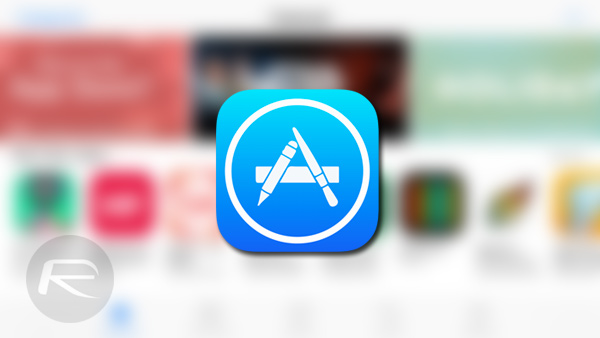
When any developer builds an app using Apple’s development environment, and this includes Apple, they have to stipulate the versions of iOS which the app supports. This information is displayed proudly on the iOS App Store, which is information pulled directly from the app bundle and displayed to the user. When the app source code is compiled and turned into an app binary to be submitted to Apple, it essentially contains a flag which tells the device which versions of iOS it supports. LowerInstall essentially mitigates that.
The tool will definitely be useful to a lot of device owners who have tried to install apps, either through the App Store or by sideloading, only to find that the developer is opting to support a higher version of iOS than they are currently on. Sometimes there is a genuine reason for the developer doing this, such as requiring specific API or technology access which is only available in a specific version of the iOS SDK, but other times it’s purely for ease of use.
As an example, come next month there will be a multitude of apps purely supporting iOS 11, but without any real technical reason as to why. Come that time, this tweak will be very useful as it will allow apps to be installed on lower versions of iOS which aren’t officially supported, but it’s worth noting that it isn’t a single solution which fixes all issues and solves all problems.
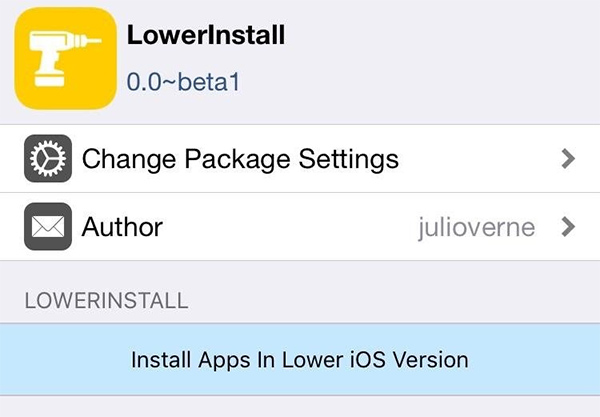
Apps like Apple’s Clips, which require iOS 10.3, have already been proven to work as intended on iOS 10.2, but that doesn’t mean that all apps will. Some will have genuine reasons why they support a particular version of iOS and will therefore, break on older versions. It’s worth keeping that in mind before proceeding.
If you are looking to try out the LowerInstall tweak, then you will need to add the following repository to your list of Cydia sources: http://julioverne.github.io/. Once added simply search for the tweak and you’ll be able to easily install it.
You may also like to check out:
- BetterHomeDepot iOS 9.3.3 / 9.3.4 Untethered Jailbreak Released
- How To Use Apple AirPods With CarPlay
- Download LibreELEC Kodi 17.4 Krypton 8.1.0 Beta
- Downgrade iOS 9.3.5 To 8.4.1 / 6.1.3 Without SHSH Blobs On Any 32-Bit Device And Untether Jailbreak
- Download iOS 11 Beta 6 & Install On iPhone 7, 7 Plus, 6s, 6, SE, 5s, iPad, iPod [Tutorial]
- Jailbreak iOS 10.3.3 / 10.3.2 / 10.3.1 / 10.3 For iPhone And iPad [Latest Status Update]
You can follow us on Twitter, add us to your circle on Google+ or like our Facebook page to keep yourself updated on all the latest from Microsoft, Google, Apple and the Web.

