Sure, these pocket computers we call “smartphones” act as our camera, music player, internet communications device, portable gaming console (of sorts) and, of course, a phone but don’t you wish they had longer battery life? This is especially the case with Android smartphones which come with huge, battery-hogging displays and 4G LTE radios.
There is no perfect solution to this problem at the moment, but you can always squeeze an extra hour or two with battery-optimization apps like the one we’re covering today. Check it out after the jump!


From Android Market:
With easy settings and advanced warnings, Trend Micro™ Longevity – beta is a simple app that lets you extend your smartphone’s battery life. This easy to use solution provides everyday users with tools to stretch their battery to the max.
We’ve tested the app on a Samsung Galaxy S II (Android 2.3 Gingerbread) and can confirm that it works as advertised.
Longevity comes with two powerful features. Firstly, you get a Just-a-Phone Mode, which is activated via a single tap from the app’s main menu, essentially turns your smartphone into a dumbphone for when you want the battery to last the longest possible (e.g. when you know you’ll be away from a power outlet for a few hours) or just need to receive/send texts and calls. Secondly, you get a Power Hog App Alert that warns you whenever a newly installed app is detected that is known* to drain battery life and whenever it finds out that your phone’s battery is draining far too fast for comfort.
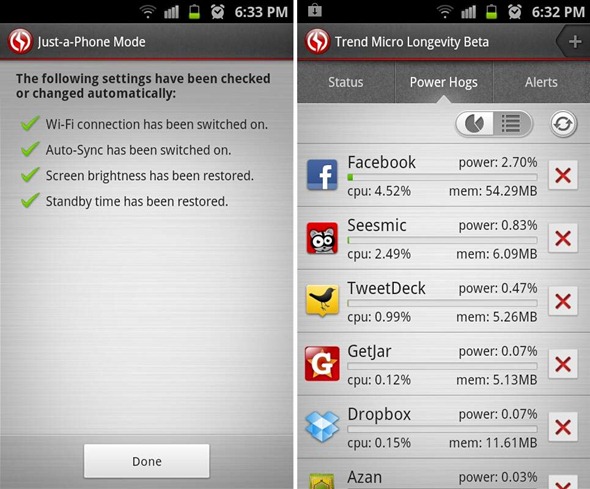
Both of these are excellent features that make Longevity a must-have app for those of you who aren’t satisfied with their smartphone’s battery life (who isn’t, really?). You may want to use this alongside JuiceDefender [Market Link] to further increase battery life.
Longevity is currently in beta stage of development and is available for free.
Download Longevity for Android [Market Link]
*Trend Micro – the people behind Longevity – scan new apps in Android Market and give each app a score based on much of a drain it has on your battery.
Be sure to check out our Android Apps gallery to explore more apps for your Android device.
You can follow us on Twitter, add us to your circle on Google+ or like our Facebook page to keep yourself updated on all the latest from Microsoft, Google, Apple and the web.

