Home automation gizmos are still in their relative infancy, and with Apple’s HomeKit finally starting to see some major adoption. All of those who launched devices before it are now starting to update their existing kit to allow it to talk nicely with Apple’s infrastructure.
Logitech is the latest to do exactly that, with its customizable Pop Smart Button receiving a refresh which allows HomeKit support via a new hub that will be available exclusively from Apple Stores at launch.

Logitech’s Pop devices are essentially hardware buttons that bridge the gap between old fashioned on/off switches and the new world of home automation.
While Pop buttons have always been programmable, they have only supported specific devices up until this point. By integrating HomeKit support, Logitech has now opened its buttons up to a whole world of home automation possibilities that they were previously unable to tap.
This is the exact situation in which standards and protocols come in extremely handy, and after a couple of false dawns HomeKit is now finally beginning to show its full potential.
A single Logitech Pop Smart Button can be interacted with in three different actions: with a single press, with a double press, and with a long press. This allows different interactions to be used in order to trigger different things, and with HomeKit support those things could be anything from turning a lamp on to changing the lighting scene and then turning a home entertainment system on for movie night.
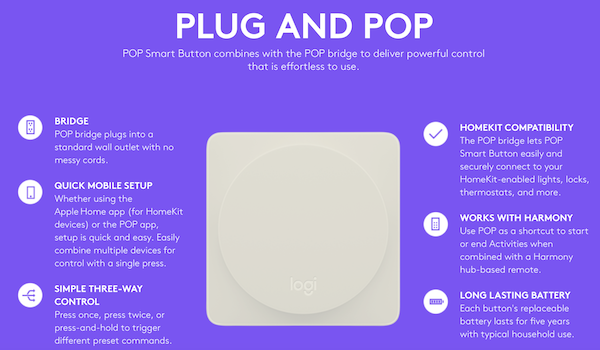
The new Logitech hub retails for $59.95 and comes with a single button packed in while additional buttons will set home automation fans back a further $39.99 each. Thankfully though, the buttons themselves are not changing at all so those with Pop devices already installed will be able to use them with the new hubs, giving them instant HomeKit support.
Buy: Logitech Pop Smart Button from Amazon: $39.99
You may also like to check out:
- The Best Apple HomeKit Siri-Enabled Devices And Accessories
- Samsung Galaxy S8 / S8+ Vs iPhone 7 / 7 Plus [Comparison]
- Sideload / Install Kodi On Amazon Fire TV Stick The Easy Way [How-To Tutorial]
- Galaxy S8 Red Screen Tint Issue And Potential Fix Has Been Confirmed By Samsung
- Jailbreak iOS 10.3.1 / 10.3 / 10.2.1 For iPhone And iPad [Latest Status Update]
You can follow us on Twitter, add us to your circle on Google+ or like our Facebook page to keep yourself updated on all the latest from Microsoft, Google, Apple and the Web.

