LockDroid is a new tweak which brings Android pattern lock screen experience to iOS 10 iPhone, iPad and iPod touch devices.
If you’re an iOS device owner and have ever been jealous of the interactive and highly fun lock screen on a friend or family member’s Android device, then you need to worry no more. A new tweak to land in Cydia, which is currently being offered in a beta state, looks to bring the Android lock screen experience directly onto Apple’s iOS 10-powered iPhone or iPad.
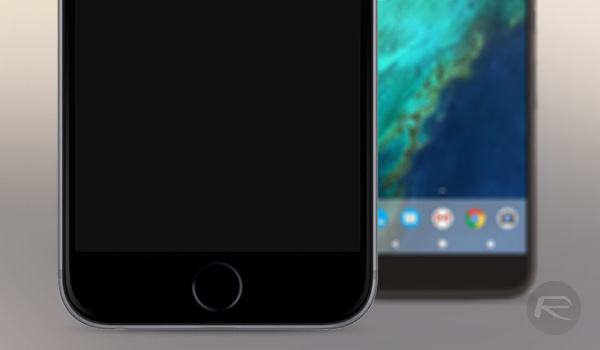
Apple’s lock screen on iOS devices has come a long way in recent years with recent iterations of iOS. The Cupertino-based company generally always looks to make small improvements to how that screen is handled, presented and interacted with as it’s more than acutely aware that it really forms the main entry point to the great iPhone / iPad experience. However, regardless of what the company does, there are always going to be a subset of users who just love what Android is doing with its dynamic scribble pattern lock screen experience.
Yes we have had some jailbreak tweaks bringing similar experience iOS before, but LockDroid, which is now available as a downloadable tweak, looks to replicate that and bring that experience for the first time to iOS 10. When installed, LockDroid gives access to instantly calling an emergency services number, as well as turn off and lock the device. There is, of course, also the wonderful “Draw Your Password” option which allows the user to trace out a pattern on the display on a grid of numbers up to 9. That essentially forms their validation and gives access to the device.
This is definitely one of those fun and entertaining little tweaks that don’t necessarily introduce any real tangible changes or new functionality to the underlying iOS platform, but rather take an existing requirement and put a new slant on it by turning it into something highly entertaining and engaging. iOS device owners are either used to getting straight into the device with no authentication at all (not recommended) or actually just entering a simple Passcode or using Touch ID.
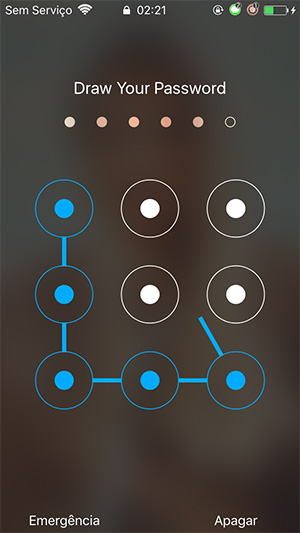
This method ensures that there is security on the device and a barrier to access, but that it’s also fun and engaging to actually interact with.
You can grab LockDroid from Cydia for free, but first you would need to add the following repository to Cydia: http://julioverne.github.io/. This is because the tweak is still in beta but is usable on iOS 10.x jailbroken devices.
You may also like to check out:
- iOS 10.3.3 / 10.3.2 Jailbreak: Downgrade From Latest Firmware As Jailbreak Is Possible On iOS 10.3.2
- Download Hotspot Shield++ IPA Of VPN App On iOS 10 [No Jailbreak Required]
- Download Windows 10 S ISO Image File Directly From Microsoft
- Listen To HomePod UI Sounds Extracted From Firmware
- Download iOS 10.3.3 Final IPSW Links For iPhone, iPad, iPod touch
- Jailbreak iOS 10.3.3 / 10.3.2 / 10.3.1 / 10.3 For iPhone And iPad [Latest Status Update]
- Download iOS 11 Beta 4 & Install On iPhone 7, 7 Plus, 6s, 6, SE, 5s, iPad, iPod [Tutorial]
You can follow us on Twitter, add us to your circle on Google+ or like our Facebook page to keep yourself updated on all the latest from Microsoft, Google, Apple and the Web.

