LibreELEC, the popular linux distribution that is built with the sole intention of being able to run Kodi on media center hardware, has been updated to version 8.1.2, bringing with it fixes including some for SAMBA.
Currently in beta, the new release can be downloaded right now and has a lengthy log of changes since 8.1.1 beta, with many entries relating to the SAMBA shared location protocol that allows the software to handle media located on shared drives and in shared folders across a network.
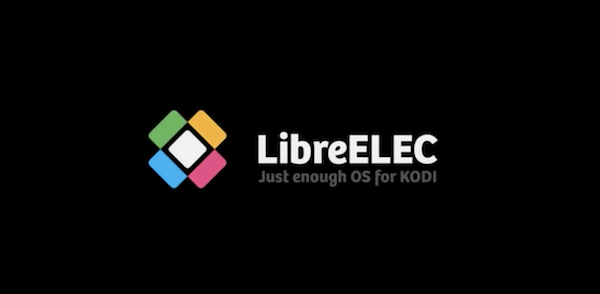
The beam behind the software says that the update allows the “Kodi SMB client and our embedded Samba server to support SMB2/3 connections; deprecating SMB1 to improve security and performance.”
This is the third beta for our 8.2 release. It addresses minor findings related to the Samba bump: we now detect and avoid invalid Samba v3 configurations, old samba.conf.sample templates are overwritten with the new v4 template, and remote SMB shares are mounted using SMB2 or where possible SMB3. The release also adds support for the Raspberry Pi IQAudIO Digi+ board and a Xiaomi BT remote, and includes security fixes for the Blueborne Linux/BlueZ vulnerability. This is hopefully the final 8.1.x beta release; next will be 8.2.0.
As with all good software updates these days, LibreELEC v8.1.2 also brings with it some security fixes for multiple vulnerabilities, including CVE-2017-1000250 aka Blueborne pt.1 and CVE-2017-1000251 aka Blueborne pt.2. In order to ensure users are running the latest and most secure version of LibreELEC following a number of security issues, the team has also changed the default update method to be automatically enabled rather than disabled, according to an announcement post on the LibreELEC website.

LibreELEC can be downloaded for free, with donations possible via the website. Those wishing to back the software’s developers can also buy a T-Shirt or hoodie to help fund updates.
You may also like to check out:
- Download macOS 10.13 High Sierra Final For Your Mac Now
- How To Clean Install macOS High Sierra 10.13 On Mac [Tutorial]
- Make macOS High Sierra 10.13 Bootable USB Flash Drive Installer, Here’s How [Tutorial]
- How To Downgrade iOS 11 To iOS 10.3.3 / iOS 10 [Tutorial]
- Download iOS 11, 11.0.1 Links & Install On iPhone 8, 7 Plus, 6s, 6, SE, 5s, iPad, iPod [Tutorial]
- Jailbreak iOS 11 / 11.0.1 On iPhone And iPad [Status Update]
You can follow us on Twitter, add us to your circle on Google+ or like our Facebook page to keep yourself updated on all the latest from Microsoft, Google, Apple and the Web.

