You don’t need to have been keeping the closest of eyes on us to know that we’re always keen to share deals on Koogeek products. There are plenty of reasons for that, ranging from the products themselves being awesome to their pricing being more than competitive. When you throw in a discount, things get even better, as is the case with the Koogeek Smart Plug right now.
These smart plugs have all of the standard features you’d expect in 2019, including voice control via various digital assistants and support for timers and such. What makes these smart plugs so great is that not only do they support Google Assistant and Amazon Alexa, but Apple’s HomeKit, too. That’s not something that many smart plugs support, and certainly not ones at this price.

Speaking of price. We said there was a deal to be had, didn’t we?
Buy: Koogeek Smart Plug, WiFi Socket Outlet Compatible with Amazon Alexa, Apple HomeKit and Google Assistant from Amazon: $19.97 with code VL5N8YYE | Original price: $30
Back to that HomeKit support for a moment. If you have a HomeKit-enabled home you’ll be able to use these smart plugs with everything that is already configured, including HomeKit scenes. That means you can have your devices turn on and off based on other actions and whatnot, making for some pretty complex capabilities.
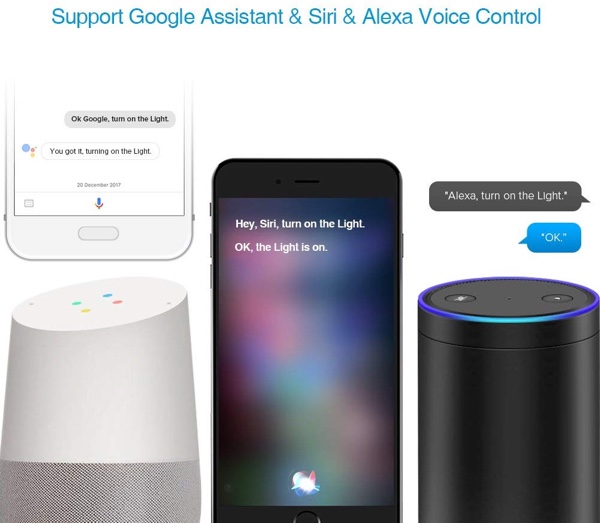
Support for HomeKit also means support for Siri, including the HomePod, so there’s that to consider as well. At this price, you’re getting a real bargain on a very capable smart plug. We’d suggest picking up more than one while the deal is good!
When you are checking out the product on Amazon don’t forget to enter the discount code otherwise you will end up paying the full $30 MSRP.
You may also like to check out:
- Download iOS 12.2 Final IPSW Links And OTA Update For iPhone And iPad
- Download: iOS 12.3 Beta 1 IPSW Links, OTA Update Released
- iOS 12 / 12.1.2 iPhone XS Max Jailbreak Update Provided By Unc0ver Lead Developer
- iOS 12.2 Jailbreak Status: Here’s What You Need To Know
- Jailbreak iOS 12 / 12.1.2 / 12.1.2 Beta 3 With Unc0ver And Install Cydia, Here’s How [Tutorial]
- How To Downgrade iOS 12.2 To iOS 12.1.4 On iPhone Or iPad
You can follow us on Twitter, or Instagram, and even like our Facebook page to keep yourself updated on all the latest from Microsoft, Google, Apple, and the Web.

