Kodi is one of the most popular media center solutions around right now, and while Plex and others are equally capable depending on what it is you are trying to do, Kodi will have a special place in the hearts of many thanks to its origins as XBMC on the Xbox. Nostalgia does not fix problems though, and if you’re a Kodi user, you are no doubt very aware that there can be plenty of problems when you are using the media center software no matter which platform you are using it on.
Below you will find a rundown of the most common problems and their fixes. We have covered all of these in more detail in previous posts and we will link to those for anyone who wants to really get their hands dirty. So, let’s get started shall we?
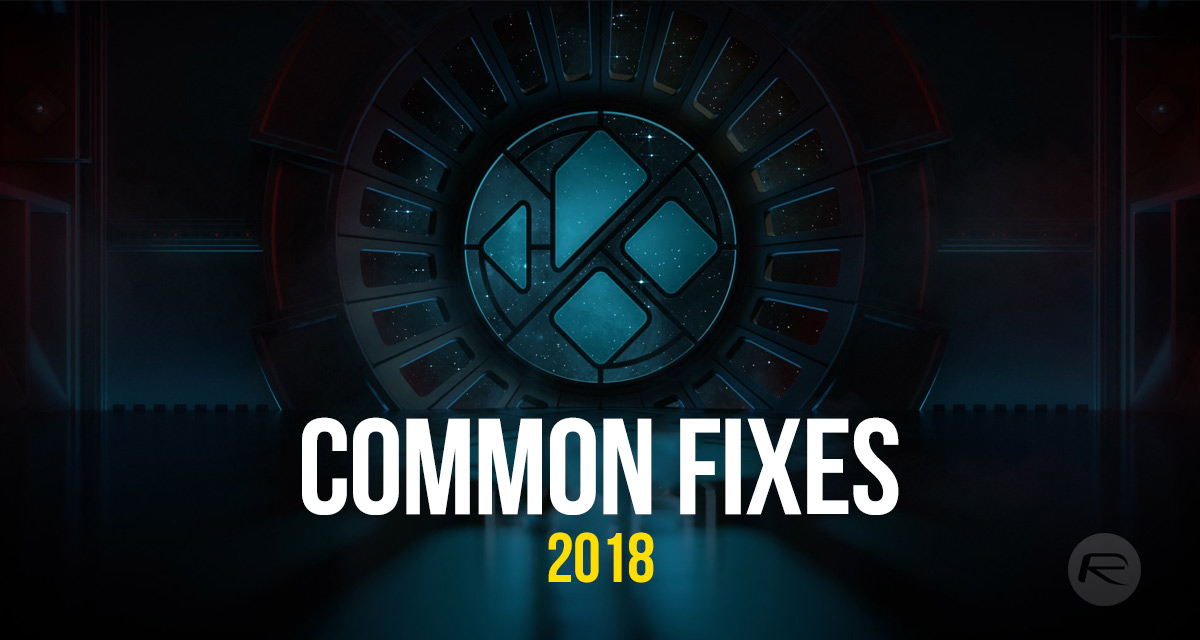
Kodi buffering issues: If you find that Kodi repeatedly buffers when you are viewing video, there are changes you can make that should go some way to resolving your issue. The process is a fairly involved one though, so be sure to check out our full post on exactly which settings need to be changed: Fix Kodi 17.6 Krypton Buffering Issue, Here’s How [2018 Edition].
Kodi startup crashes: While having problems streaming media can be irritating, nothing is quite as much of a showstopper as when Kodi refuses to start up at all. There are a few potential fixes that can be implemented here, including making sure your antivirus software is behaving, updating your operating system and even downgrading Kodi to a previous release. We have more ideas here should you be in this position: Fix Kodi Startup Crashes On Windows 10, Android, iPhone, More [2018 Guide].
Failed to install a dependency: One of the biggest draws of Kodi is its ability to have add-ons installed, but that in itself can have problems, too. A number of people have reported of late that they are seeing errors suggesting that an add-on cannot be installed because of a dependency. If you hit that particular issue we have a whole guide on exactly how to fix that here: Fix Kodi Failed To Install A Dependency Error In 17 / 17.6 Krypton, Here’s How [2018 Edition].
URLResolver issues: There has been a lot of confusion over what URLResolver is and how you install it, especially in the wake of all kinds of legal trouble relating to certain Kodi add-ons of late. If you find yourself confused about exactly what URLResolver is, then you may want to check out our post on the subject where we go into just what it is, why you might need it and importantly, the fact that it will already be installed if you use an add-on that requires it. Check it out here: URLResolver Kodi Addon On 17.6: How To Install, Fix Error, More.
Kodi’s web interface not working: Have you ever wondered about the possibility of remotely controlling a Kodi installation from the comfort of a web browser? If you have, then you might have unfortunately found that it simply did not work as expected. Fear not, because we have a whole guide on just how you should be going about enabling the Kodi web interface so it works as you would expect – perfectly: Kodi Web Interface Not Working? Here’s How To Enable It The Right Way.
Kodi Fire TV Guru build not working: If you are one of the people who like to use customized Kodi installations so you have more control over the whole media experience, then you may have found that not everything is plain sailing. If you’re having Kodi Fire TV Guru problems, be sure to check out our guide which outlines how you should be installing it: Kodi Fire TV Guru Build Not Working? Here’s How To Install It The Right Way.
Kodi network errors: What makes Kodi so useful is its ability to stream content over a network, whether that is locally or across the internet. As with all things network related however, things do not always go exactly according to plan. If you are finding that Kodi cannot connect to the network or produces an error relating to an inability to retrieve directory information, you’re going to want to follow our guide on how to fix that. Check it out here: Fix Kodi 17 Unable To Connect Network / Couldn’t Retrieve Directory Information Error, Here’s How.
No-Name installation issues: You like being able to watch movies and TV shows without any messing around, don’t you? Of course you do, so you’re probably already well aware of the No-Name add-on. But are you sure how to install it so that you don’t have any issues afterwards? No? Then you’re going to want to follow our guide here: No Name Kodi Addon Not Working? Here’s How To Install It The Right Way.
With Kodi 18 now starting to surface with Alpha builds, and when you keep into account the still-surging popularity of this media center platform, issues and errors will no doubt remain part and parcel of the entire experience. Hopefully, with this guide, you would have clamped down on some of the more common problems faced.
You may also like to check out:
- Want TuTuApp VIP Free Download On iOS 11? Here’s How You Can On iPhone Or iPad
- RetroArch iOS 11 IPA Of Emulator Available To Download Without Jailbreak
- iOS 11.3 / iOS 11.2.6 Jailbreak Prospects: Abraham Masri Drops 0day Vulnerability
- Download: Kodi 18 Leia Alpha 1 APK, IPA For Android, iOS And Other Platforms Officially Released
- How To Downgrade iOS 11.2.6 On iPhone, iPad, iPod touch
- Download iOS 11.2.6 IPSW Links And OTA With Fix For Messages Crashing Bug
- Jailbreak iOS 11.2.6 / 11.2.5 / 11.2.2 On iPhone And iPad [Status Update]
- Jailbreak iOS 11 / 11.1.2 On iPhone X, 8, 7, iPad Using Electra Or LiberiOS [Updated]
You can follow us on Twitter, add us to your circle on Google+ or like our Facebook page to keep yourself updated on all the latest from Microsoft, Google, Apple and the Web.
