Kodi has been in the news a lot of late, with the headlines unfortunately usually something to do with either piracy, or the app’s potential inclusion of DRM in order to allow content creators to trust in its good intentions.
With all this going on it is often easy to forget that there is an excellent media playback app under all the negativity, and its 18th iteration is currently under development. Kodi 18, codenamed Leia, looks set to bring all manner of new features to the fore with two in particular having been highlighted via a video demo today. Those feature are voice search and recommendation tiles support, and they are coming to Android TV.
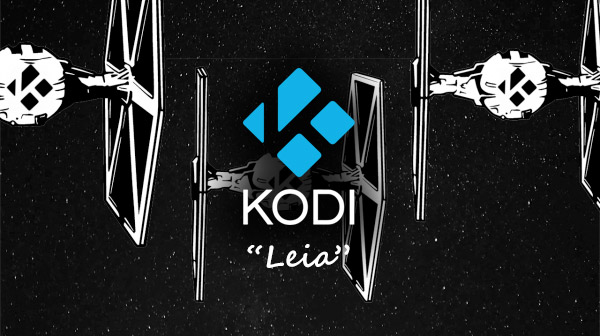
Those who are big fans of Kodi will know that it is often best installed on Android TV-powered set top boxes such as the NVIDIA SHIELD TV, and it is this platform which will be receiving voice search, among other things, as part of the version 18 update.
Until now Kodi has not been able to take advantage of the feature offered by Android TV, but once the updated version ships not only will users be able to search within the Kodi app by simply speaking, but they will also be able to do it via the standard Android TV interface as well.
The video showing off the new feature runs for over four minutes and covers some other changes along the way, including the ability to show recommended tv shows and movies in Android TV’s recommendation row as tiles. What’s clear is that Kodi v18 looks like it will be an awesome update to a piece of software that is already integral to how a lot of people consume media.
If you run Kodi on something like an NVIDIA SHIELD TV now, you are going to love what the team has in store for you when this is ready to ship. The nightly build is available to try for yourself right now from kodi.tv/download, but do remember that it is exactly that, a very alpha build.
You might also like to check out:
- Download: Kodi 18 Alpha Nightly Builds Now Available
- Kodi Coming To Xbox One As Universal Windows Platform (UWP) App
- How To Sideload Kodi On iOS 10 Without Jailbreak [Tutorial]
- Download Kodi 17.1 IPA On iOS 10 And Install Without Jailbreak
- How To Sideload / Install Kodi On Apple TV 4
- Sideload / Install Kodi On Amazon Fire TV Stick The Easy Way [How-To Tutorial]
You can follow us on Twitter, add us to your circle on Google+ or like our Facebook page to keep yourself updated on all the latest from Microsoft, Google, Apple and the Web.
