Kodi’s 17th release, Krypton, may not yet be ready for prime time following a long beta process, but that hasn’t stopped the developer behind the popular media center app from announcing the next version, that would be Kodi 18.
We don’t know when it will arrive, or what it will look like. We don’t know what new features it will bring to the table, but we do know what it’ll be called, and that’s Kodi 18 – Leia.
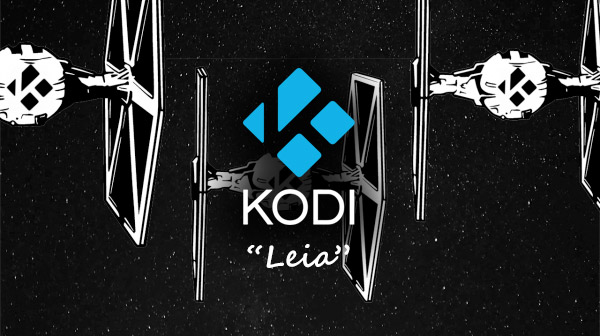
While Kodi 17 Krypton is still in the works, with the Release Candidate builds being released just two weeks ago, Kodi 18’s announcement arrives as the team behind the software marks the passing of one of Star Wars universe’s biggest names, Princess Leia. Or more accurately, the actress that has played her for 40 years, Carrie Fisher.
The Kodi team had been running a poll in an attempt to decide what to call the next big release of Kodi, but in the end decided to scrap the popular vote and instead plump for something straight from the heart. As it transpired, Leia was an obvious choice for a version of Kodi that we don’t know anything about.
We’ve lost many important people this year, but possibly none quite so near and dear to the hearts of our team as the woman who portrayed a princess from Alderaan, a member of the Imperial Senate, a general, and a traitor. Leia wasn’t a top choice in the user suggestion threads. She wasn’t even a top ten choice. But, on the week it came time to vote, we learned of the tragic passing of Carrie Fisher, and thought there could not be a more fitting tribute than to name a version of Kodi after one of the most butt-kicking princesses in cinematic history.
Kodi 17’s brand new interface.
With 2017 marking the 40th anniversary of the cinematic release of Star Wars: A New Hope, the naming choice for Kodi 18 makes even more sense. Let’s just hope that the media center software lives up to the name at the time of release, and make every Star Wars fan, very proud.
(source: Kodi)
You might also like to check out:
- How To Sideload Kodi On iOS 10 Without Jailbreak [Tutorial]
- How To Sideload / Install Kodi On Apple TV 4
- Sideload / Install Kodi On Amazon Fire TV Stick The Easy Way [How-To Tutorial]
You can follow us on Twitter, add us to your circle on Google+ or like our Facebook page to keep yourself updated on all the latest from Microsoft, Google, Apple and the Web.
