A new and improved version of Kloader has been released with immediate effect offering support for 64-bit devices running iOS 7.0 through to iOS 8.4.1.
The project and tool require a number of other dependencies to be in place to be useful, such as the tfp0 kernel patch, but this work represents a significant step-forward for those security researchers and adventurous developers who would ultimately want to create tools which allow dual versions of iOS to be booted up on 64-bit devices.

Kloader has always been one of those niche projects which has existed in the world of iOS in an almost behind-the-scenes nature due to the fact that it actually requires a certain skill-set, passion, and vision to actually be useful to anyone. Previously, the project had offered armv7 support for 32-bit devices running iOS 4.0 through to iOS 9.3.5, once again with the dependency of the tfp0 kernel patch in place. Things have now progressed to offer support for 64-bit on certain versions of firmware, making it easily accessible to A7 (and A8) devices, as expressed via @axi0mX:
Do you have an A7 device? You’re in luck, keys are now on the wiki! A8 device? Tough luck, unless you have your own keys, you can’t do much.
There’s also an additional warning being put into place to inform everyone with an interest in this release that the tool is solely intended for use by researchers at the moment:
This tool is meant for developers/researchers only to make tools for dual booting and custom restores. If you are not one, don’t use it yet.
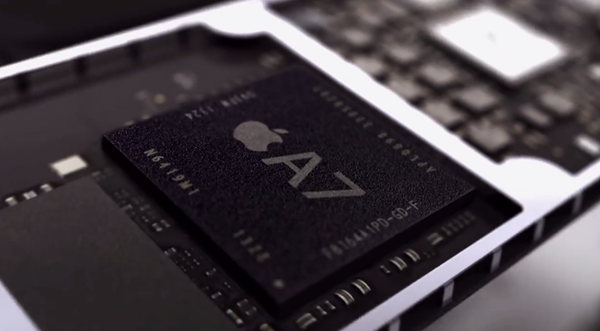
That tweet not only gives a decent warning to prevent people from potentially bricking their device by trying to use Kloader without the necessary skillset, but it also gives a good insight into the reasons behind the project and what it will be used for. When executed and put into practice correctly, this should allow accomplished developers to bring about a situation where a dual-boot system can be put in place on 64-bit devices similar to how it has been available for 32-bit devices via tweaks like CoolBooter. In addition, those same developers would be able to create custom boot experiences with the ability to install otherwise modified versions of iOS.
If you are interested in the project and want to learn more, you can check out its dedicated GitHub page.
You may also like to check out:
- Cydia Remover For iOS 10 Is A Cydia Eraser Alternative For Latest Firmware Versions
- New In iOS 11 Beta 6: Release Notes, Changes, Features
- Download iOS 11 Public Beta 5 And Install The Right Way, Here’s How
- Download: iOS 11 Beta 6 IPSW, macOS 10.13, tvOS 11, watchOS 4 Released
- Kodi 17.4 RC1 APK, IPA Download Available Officially, Changes Included
- Jailbreak iOS 10.3.3 / 10.3.2 / 10.3.1 / 10.3 For iPhone And iPad [Latest Status Update]
- Download iOS 11 Beta 6 & Install On iPhone 7, 7 Plus, 6s, 6, SE, 5s, iPad, iPod [Tutorial]
You can follow us on Twitter, add us to your circle on Google+ or like our Facebook page to keep yourself updated on all the latest from Microsoft, Google, Apple and the Web.

