Due to Apple’s stringent rules on how third-parties can sell content directly through iOS (i.e. they can’t), Amazon hasn’t had the best of times convincing Apple fanboys its acclaimed reading service is of value. Still, having used the marvelous Kindle app for OS X on a number of occasions, I’d say Amazon is doing a stellar job in knocking on the door seldom answered, and is forging a successful user-base through Mac users far and wide.
With the announcement of the new Kindle Paperwhite and Kindle Fire HD done and dusted – as well as the price-drop of the older Kindle model – now would be as good a time as any to update the Mac app, and like the new features of the Paperwhite, the enhancements are intuitive and extremely useful.
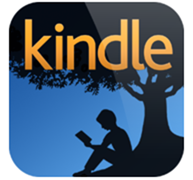
The Kindle app for Mac now brings support for Lion gestures, Kindle Format 8 books, and larger libraries, which is ideal if you find yourself reading on a regular basis. You can select from the ever-growing library of over a million books available in the Kindle Store, and with well over 600,000 priced at $9.99 or less, it’s no wonder consumers are buying books less and less – even if the demand for the paper-white display reveals their guilt at going all digital.
The Mac is famed for its gesture-based smooth operating, and you can now pan and swipe your way through any best-seller with apparent ease. I do think Amazon should have implemented this from the get-go, but either way, it’s certainly a welcome addition to the fold.
On top of that, you get your usual dose of bug fixes and enhancements, and if you’re running the app in Japanese, there’s added support thrown in for your language. Unfortunately, despite the improved clarity of the new Kindle announced last week, there’s still no support for the Retina MacBook Pro, which seems to be a recurring issue for the high-end notebook.
With so many great ways to read digitally, the old paperbacks are certainly losing importance, and even those who’d previously sworn never to ditch the old-fashioned methods of reading can now be seen waving their Kindle devices around like an armed Clint Eastwood in those old Western movies, but I digress.
You can download the app right now via the Mac App Store link provided below.
(Source: Kindle for Mac on Mac App Store)
Be sure to check out our Mac OS X Apps Gallery to explore more apps for OS X powered computer.
You can follow us on Twitter, add us to your circle on Google+ or like our Facebook page to keep yourself updated on all the latest from Microsoft, Google, Apple and the web.
