Just yesterday we discussed a five of, what we think, are the best alternatives to Mobile Safari on iOS: with its outstanding UI and tight integration with Google Accounts, Google Chrome was listed at the top, followed by Opera Mini with its equally awesome cloud syncing and Opera Turbo feature, Switch with its multiple user account support, Mercury with its mind-blowing number of features and Puffin with its best in class speed.
Now, today we’ve come across a free new browser for the iPad that comes with a few very unique features. Check it out after the jump!

Developed by kikin Inc., kikin Browser is a powerful iPad-only browser that focuses on making searching for information an instantaneous process; I must say it does an immaculate job of it.
When you stumble upon some term that you need to Google, what do you do? On Mobile Safari, it means tedious highlighting, copying, pasting the term in the Google search bar and pressing Enter. On kikin, you only have to perform the very first part – highlighting the search word – to see search results without ever leaving the current tab.
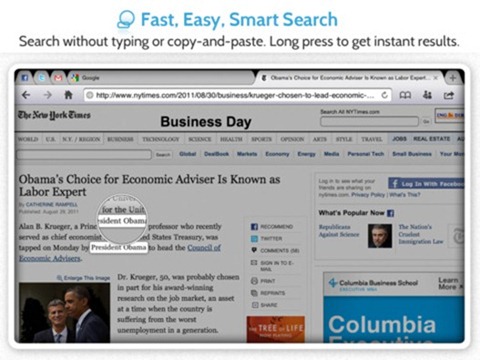
Search results that are presented to you are context-sensitive, so when kikin detects that you’ve highlighted a location, it’ll show you that location on Google Maps. Similarly, if the word is a technical term, you’ll see its definition at the top. This works for images as well.
Other than that, kikin comes with Facebook and Twitter integration for easy sharing. It has its own download manager for saving PDFs, images, and other files. You can even save webpages for offline reading!
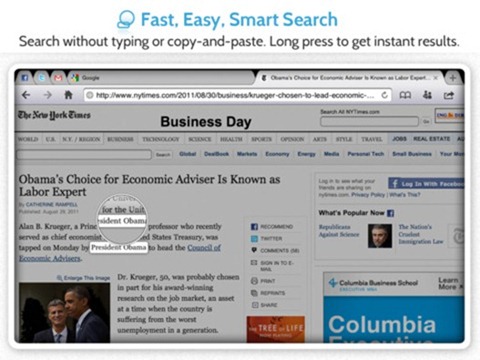
All of this is packed in a user-interface that reminds us of Google Chrome on the iPad. It even comes with gesture support like being able to go back / forward by swiping left / right from the respective edge. Unlike Google Chrome, though, kikin even lets you utilize the entire 9.7” screen real estate of the iPad with a full-screen mode that can be activated by swiping down from the top edge.
kikin Browser is available for the amazing price of absolutely nothing.
Download kikin Browser for iPad [iTunes link]
Check out our iPhone Apps Gallery and iPad Apps Gallery to explore more apps for your iPhone and iPad.
You can follow us on Twitter, add us to your circle on Google+ or like our Facebook page to keep yourself updated on all the latest from Microsoft, Google, Apple and the web.

