If you remember Apple’s big iPhone reveal back from 2007, then you may remember one of the big plusses that Steve Jobs said made the iPhone so unique. Standing on stage as only Steve Jobs could, the then Apple CEO said that the iPhone’s lack of physical keys made the iPhone so special because it could adapt its software keyboard to suit any situation. Obviously that was something that could not be said about the competition of the time.
The problem is, ever since that day, the iPhone’s software keyboard hasn’t changed that much at all. In a day and age where Android phones often come equipped with Swype and other similar ‘tracer’ keyboards, Apple’s iOS is starting to look a little stale in the old input stakes.
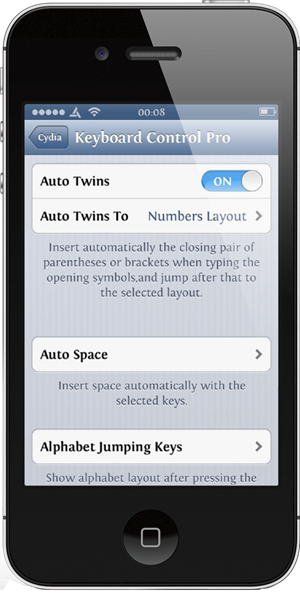
If you’re the proud owner of a jailbroken iPhone though, things aren’t quite as grim as they are for the rest of us, because Cydia is positively choc-full of all kinds of enhancements that promise to make typing not just more productive on iOS, but also more fun. One of those tweaks goes by the name of Keyboard Control Pro.
Available to download now from Cydia and costing $1.99, Keyboard Control Pro allows the tweaking of some of the ways the iOS keyboard works, a couple of which can be real time savers if you’re the kind of person that finds themselves typing epic emails on their iPhone.
Possibly the most useful change that Keyboard Control Pro enables is the way it can have the iOS keyboard automatically insert a space after certain characters are typed. Want a space to be inserted every time you close a bracket, for example? So do we, which is why Keyboard Control Pro would be a great addition to our iPhones.
That’s not all though. This tweak can also make the keyboard jump to the number keys after a given symbol is typed. That means you can have the number keyboard display each time a foreign currency symbol is typed, for example. It all goes to improving the experience in little ways.
It’s tweaks like this that show why jailbreaking can be such a great idea, and at two dollars it’s not going to break the bank, either. The tweak is available to download from the BigBoss repo, which is there by default in Cydia unless you’ve opted to deleted it for some reason.
Be sure to check out our iPhone Apps Gallery and iPad Apps Gallery to explore more apps for your iPhone, iPad and iPod touch.
You can follow us on Twitter, add us to your circle on Google+ or like our Facebook page to keep yourself updated on all the latest from Microsoft, Google, Apple and the Web.
