If you’re constrained by a data plan, or just plain curious about how much traffic you’re running through, you may find Network Traffic Monitor for Android to be of use. As it name quite openly entails, it allows you to keep a close eye on the amount data use in real-time, ensuring you don’t use excessive amounts of data, and helping you source the main points of your network use.
The amount of data you’re allowed to use depends largely on the speed of said data, and the location in which you live. Some ISPs, for example, will cap home Internet usage with download / upload limits, and have done since day one. Similarly, certain mobile carriers set specific limits on the amount of data one can use, and as such, keeping tabs on how much a device is using can be the difference between a two and three figure bill at the end of the month.

Network Traffic Monitor, while not your solution to restrictive service, will help you learn to live with it by providing you with constant information. For example, if you like a bit of online multiplayer gaming, you can use Network Traffic Monitor to check out the total flow of traffic, as well as the flow rate.
Its interface arrives in the form of a transparent floating window, to which you can change the tint so suit your aesthetic tastes, as well as the styles. As well as monitoring your cellular network traffic, it will also keep a watchful eye on your WLAN traffic, and is certainly a useful tool to have stashed away in the inventory.
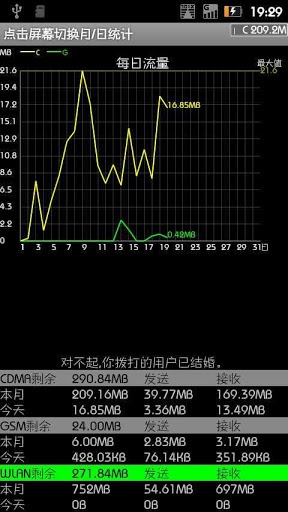
It’s compatible with any Android device running version 2.2 and up, and therein arguably lies the app’s weak points. It looks a tad bit dated, and when one considers the comparatively dark days of Android pre-Jelly Bean, it’s not the sort of look we need a reminder of.
In addition, some of the grammar / translation used is a little off, but if you can see past these two relatively minor issues, check the free app out via the link below.
(Source: Network Traffic Monitor for Android on Play Store)
Check out our Android Apps gallery to explore more apps for your Android device.
You can follow us on Twitter, add us to your circle on Google+ or like our Facebook page to keep yourself updated on all the latest from Microsoft, Google, Apple and the web.

