Just when you didn’t think that things could get any more strange over in the world of Kanye West, he appears to have managed to outdo himself to a degree we wouldn’t have previously thought possible.
Yesterday, the rapper-turned-fashion designer was in Washington for a meeting with the President of the United States, Donald Trump. Unfortunately, that wasn’t the strangest thing to happen.
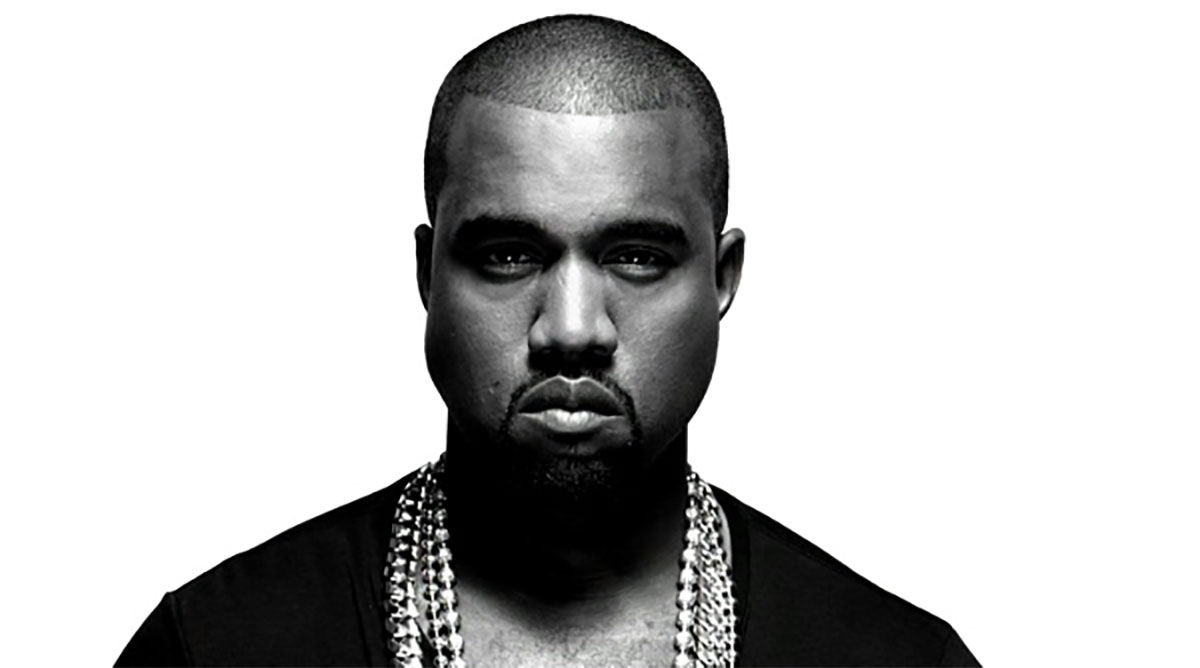
During his visit to the White House, Kanye pitched Trump on what he thinks should be the replacement for Air Force One – a hydrogen-powered plane, designed by Apple, called the iPlane One.
He even had an image of the plane to show Trump, with The Telegraph’s James Titcomb quick off the mark to note that the image Kanye showed to Trump was actually a 2012 concept of an “iPlane” that was created by an industrial designer. It looks like someone’s been trawling the internet late at night!
Of course, in order to show Trump his iPlane One idea, on his iPhone X of course, Kanye had to unlock the aforementioned phone.
There was no Face ID in sight, with Kanye unlocking his iPhone with the amazingly awful passcode of 0-0-0-0-0-0. Perhaps someone ought to take him aside and explain the importance of security.
Things then got even more strange with Kanye then moving on to the Georgetown Apple store, at which he decided it would be a good idea to hold an impromptu “keynote,” with the man standing on a demo table and talking about his latest fashion creation. Kanye apparently “made an updated hat that says ‘Make America great, without the ‘again…and Trump wore it!”
So, there it is. Everything’s going to be just fine, folks.
You may also like to check out:
- Download: iOS 12.1 Beta 3 IPSW Links, OTA Update Released
- Jailbreak iOS 12.0.1 Update: Apple Stops Signing iOS 11.4.1, Here’s What That Means
- How To Downgrade iOS 12.0.1 To iOS 12.0 / 11.4.1
- iOS 12.0.1 Release Notes, Changes, Security Content Detailed By Apple
- Download: iOS 12.0.1 IPSW Links, OTA Update For iPhone And iPad Released
- Jailbreak iOS 12.0.1 / 12 / 12.1 On iPhone And iPad [Status Update]
You can follow us on Twitter, add us to your circle on Google+ or like our Facebook page to keep yourself updated on all the latest from Microsoft, Google, Apple, and the Web.
