Here’s July 2022 Microsoft software sale which gives you Windows 10 for only $13, Office starting from only $28, Windows 11 from $19 and more thanks to Keysbuff’s discounts.
This can come in handy if you are looking to buy a new PC and want to install Windows or Office on it. This can also come in handy if you have a PC already that does not have a genuine or non-activated Windows as this can help you get genuine activated copy of Windows 10 or Windows 11 at discounted price.
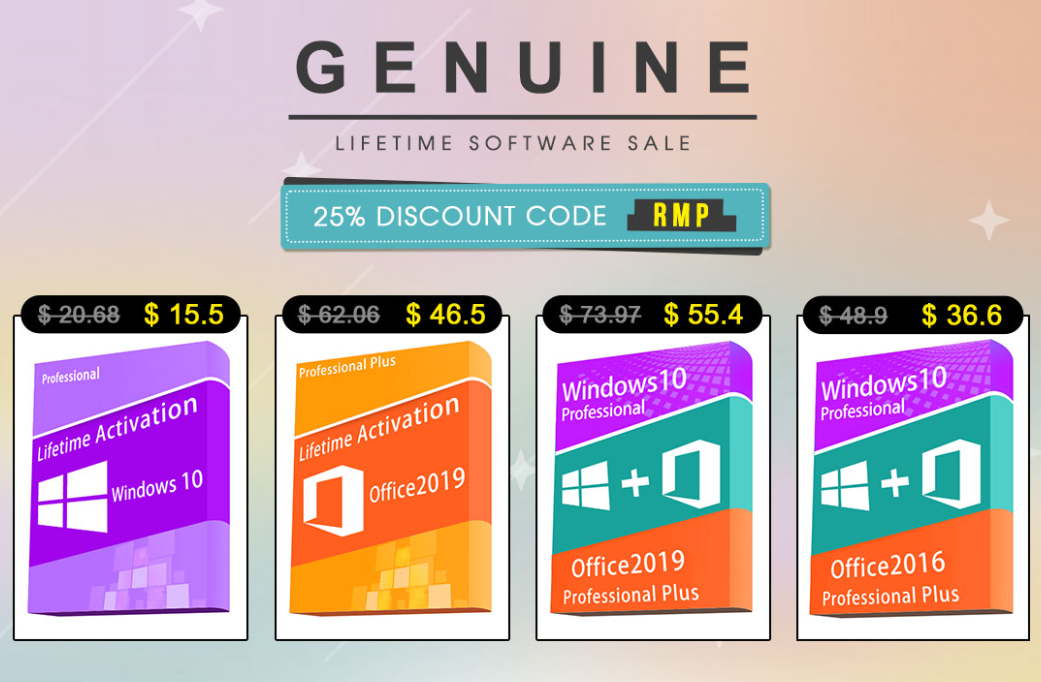
So without further ado, check out the deals below which include Windows 10, Windows 11 and various versions of Microsoft Office. Make sure you do use RMP code at check out to get the discounted price. Ready? Here you go.
Windows 10
- Buy: Windows 10 Pro 1 PC Global Permanent Activation: $15.50 with 25% discount code RMP | Original price: $129
- Buy: Windows 10 Pro 2 PCs Global Permanent Activation: $27.30 with 25% discount code RMP | Original price: $249
- Buy: Windows 10 Home Global Permanent Activation: $13.90 with 25% discount code RMP | Original price: $79
- Buy: Windows 10 LTSC Global Permanent Activation: $13.50 with 25% discount code RMP | Original price: $129
- Buy: Windows 10 Pro Retail Permanent Activation: $40.40 with 30% discount code RMP | Original price: $299
Windows 11
- Buy: Windows 11 Pro Global Permanent Activation (1 PC): $22.40 with 25% discount code RMP | Original price: $199
- Buy: Windows 11 Home Global Permanent Activation: $19.60 with 25% discount code RMP | Original price: $99
- Buy: Windows 11 Pro Global Permanent Activation (5 PCs): $56.40 with 25% discount code RMP | Original price: $299
Microsoft Office
- Buy: Office 2016 Pro Plus Global Permanent Activation: $28.60 with 25% discount code RMP | Original price: $399
- Buy: Office 2019 Pro Plus 1 PC Global Permanent Activation: $46.50 with 25% discount code RMP | Original price: $499
- Buy: Office 2021 Pro Plus Global Permanent Activation: $47 with 25% discount code RMP
- Buy: Office 2019 Pro Plus 5 PCs Global Permanent Activation: $101.20 with 25% discount code RMP | Original price: $999
- Buy: Office Home & Student 2019 Global Permanent Activation: $29.60 with 25% discount code RMP | Original price: $199
- Buy: Office Home & Business 2019 Global Permanent Activation: $40.40 with 25% discount code RMP | Original price: $299
- Buy: Office Home & Business 2019 For Mac Global Permanent Activation: $79.60 with 25% discount code RMP | Original price: $299
Windows 10 + Microsoft Office
- Buy: Windows 10 Home + Office 2016 Pro Plus Global: $31.60 with 25% discount code RMP | Original price: $349
- Buy: Windows 10 Home + Office 2019 Pro Plus Global: $44.40 with 25% discount code RMP | Original price: $449
- Buy: Windows 10 Pro + Office 2016 Pro Plus Global: $36.60 with 25% discount code RMP | Original price: $499
- Buy: Windows 10 Pro + Office 2019 Pro Plus Global: $55.40 with 25% discount code RMP | Original price: $599
Oh and here’s another reminder to not forget to use aforementioned discount code during or at check out to get the special discounted price.
How To Activate Windows After You Receive The Product Key:
Once you receive the product key, follow the following steps to activate it on your PC.
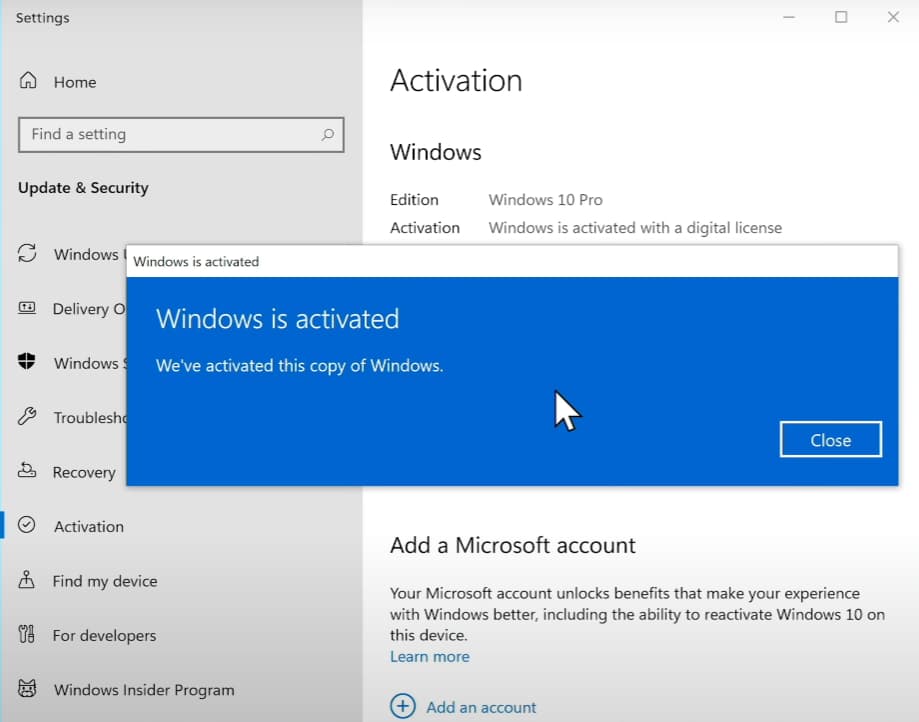
First, check the email where you have received the product key and make a note of it.
On your PC computer, simply head over to Start > Settings > System > About the program > Change product key and then enter the received product key to complete the activation process.
You may also like to check out:
- Jailbreak iOS 15.5 On iPhone And iPad Status Update
- Download: iOS 15.5 Final IPSW Links, OTA Files Along With iPadOS 15.5 Released
- iOS 16 Beta Compatible And Supported iPhone, iPad, iPod touch Devices
- iOS 16 Beta 3 Download IPSW Links For iPhone, iPad Out Now For Devs
- iOS 16 Beta 3 Profile File Download Of OTA Update Without Dev Account, Here’s How
- iOS 16 Beta 3 Download And Release Date: Here’s When To Expect It From Apple
- iOS 16 Public Beta 3 Profile Release Date: Here’s What When To Expect
- Download iOS 16 Beta 3 IPSW Links And Install On iPhone 13, Pro, 12, Pro, 11, Pro, XS Max, X, XR, 8, Plus, iPad [Tutorial]
You can follow us on Twitter, or Instagram, and even like our Facebook page to keep yourself updated on all the latest from Microsoft, Google, Apple, and the Web.

