The following instructions will help iPhone 4 unlockers to update to iOS 4.2.1 while keeping the old 1.59.00 baseband, jailbreak it untethered with GreenPois0n RC5, and then unlock it with Ultrasn0w.

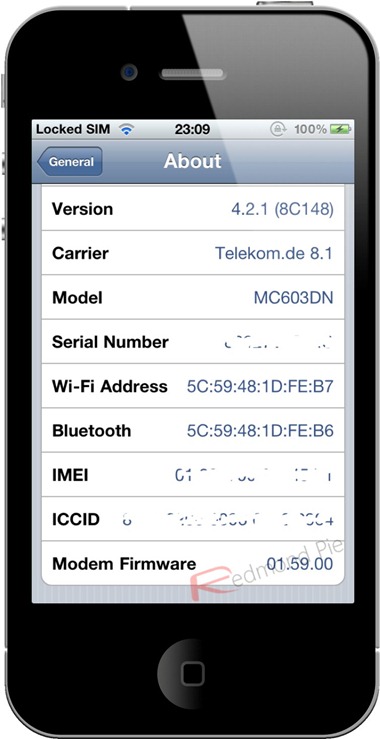
NOTE: This guide is meant for iPhone 4 only.
Step 1: First thing you need to do is to get the latest version of TinyUmbrella. You can get it from here.
Step 2: Once you have downloaded TinyUmbrella, run it. When TinyUmbrella starts, click on “Start TSS Server”.

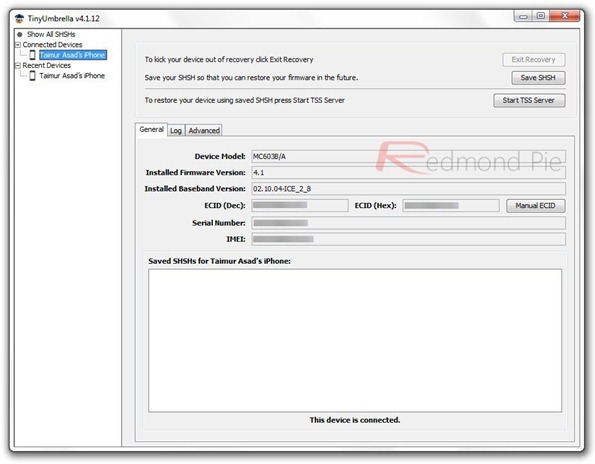
Step 3: Now you need to run iTunes and connect your iPhone 4 to the PC or Mac. We will be restoring the iOS 4.2.1 firmware to iPhone 4. To do this, open your iPhone in iTunes. Under version (see the screenshot below) you will see two buttons. “Check for Update” or “Update” and “Restore”. If you are using Mac then hold “alt” key and if you are using Windows hold “Shift” key and then click “Restore”.
You will be asked for the location of iOS 4.2.1 firmware file. Point it and the restore process must start.
Step 4: You might get the following error named as error 1013 (see the screenshot below). It is ok to ignore this error as we already know that the firmware is installed without upgraded baseband.
Step 5: Now go back to TinyUmbrella and press “Exit Recovery” button. This will restrat your device.
Step 6: You should now jailbreak your device. We have a guide for jailbreaking iPhone 4 (untethered) on iOS 4.2.1 using GreenPois0n posted here.
Step 7: When done with jailbreak, proceed to unlock your iPhone 4 on iOS 4.2.1 on 01.59.00 baseband using Ultrasn0w 1.2.
(Thanks notcom, Twitter)
You can follow us on Twitter or join our Facebook fanpage to keep yourself updated on all the latest from Microsoft, Google and Apple
