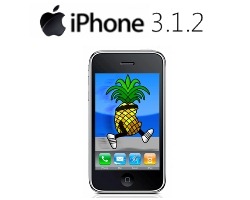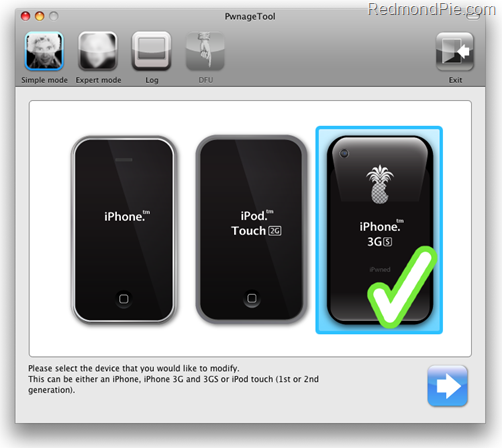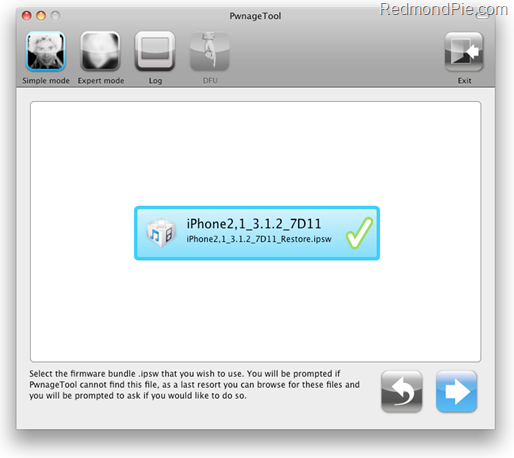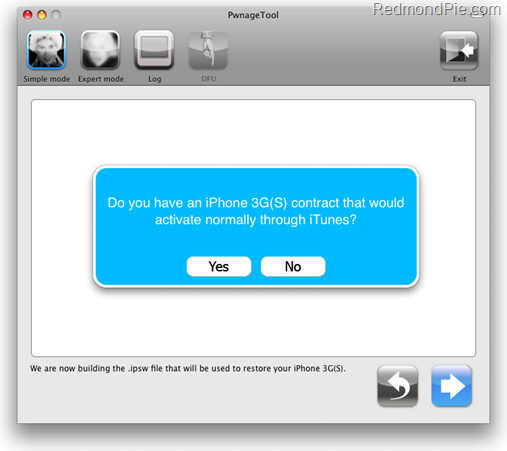The infamous iPhone Dev-Team has updated its PwnageTool for Mac to make it compatible with the new iPhone 3.1.2 firmware which was released last week. This latest version of PwnageTool can jailbreak the original iPhone (Edge), iPhone 3G, iPhone 3GS and iPod touch (1G and 2G) running on iPhone firmware 3.1.2. The custom .ipsw firmware files created with PwnageTool can update iPhone to firmware 3.1.2 without updating its baseband so that it can be unlocked to run on any carrier SIM. Also added is the support for jailbreaking iPhone 3GS which are already updated to firmware 3.1.x (including 3.1.2), either out of the box, or directly from iTunes.
The new iPod touch 3G is currently not supported. Complete tutorial/guide on how to jailbreak iPod touch (1st and 2nd generation) running on firmware 3.1.2 can be found here.
If you don’t care about the unlock and just want to jailbreak your iPhone on 3.1.2, then you can also alternatively follow the guide posted here to jailbreak your iPhone with blackra1n in just 30 seconds.
Note For Windows XP/Vista/7 Users: PwnageTool 3.1.4 is for Mac OS X only. Windows users should follow the instructions posted here in order to jailbreak and unlock iPhone running with firmware 3.1.2.
The following step-by-step instructions will help you jailbreak your iPhone running on iPhone firmware 3.1.2 with PwnageTool 3.1.4:
Step 1: Download and install the latest version of iTunes.
Step 2: Now start iTunes and sync your iPhone with your PC so that it backs-up all your important data including settings, apps, music, contacts and photos.
Step 3: Download PwnageTool 3.1.4 and the original iPhone OS 3.1.2 for your version of iPhone (download links given below). Move all these files to your desktop.
Step 4: Start PwnageTool 3.1.4 and select your device:
Step 5: PwnageTool 3.1.4 will now automatically detect the correct firmware for your device as shown in the screenshot below:
Step 6: Click on "No" when PwnageTool asks you “Do you have an iPhone contract that would activate normally through iTunes?”:
Clicking on “Yes” will update your baseband to the latest version which will make your device almost impossible to unlock. Click on “Yes” only if you are on an officially supported carrier like AT&T.
Step 7: PwnageTool will now create the custom .ipsw file for your iPhone which will be jailbroken.
Step 8: Now you will have to restore your iPhone to this custom firmware 3.1.2 that you just cooked using PwnageTool 3.1.4 for your iPhone. Click on your phone from the sidebar in iTunes to get to this screen as shown in the screenshot below:
Now press and hold left “alt” button (“Shift” button on Windows) on the keyboard and then click on “Restore” (Not “Update” or “Check for Update”) button in the iTunes and then release the “Shift” button.
This will make iTunes prompt you to select the location for your downloaded custom firmware 3.1.2. Select that custom .ipsw file and click on “Open”.
Step 9: Now sit back and enjoy as iTunes does the rest for you. This will involve a series of automated steps. Be patient at this stage and don’t do anything silly. Just wait while iTunes installs the new firmware 3.1.2 on your iPhone. Your iPhone screen at this point will be showing a progress bar indicating installation progress. After the installation is done, iPhone will restart automatically and you should now have a fully jailbroken iPhone 3GS running on firmware 3.1.2.
How to: Unlock iPhone on 3.1.2:
You can now follow the tutorial/guide posted here to unlock your iPhone on firmware 3.1.2 using ultrasn0w.
Step 10: Once you are done with the unlocking and jailbreak process. You can now restore all your settings, apps, music, contacts and photos to the newly installed firmware version 3.1.2 by restoring the backup that you made in Step 2 from iTunes.
UPDATE 1: Follow the step-by-step guide posted here to fix missing carrier name or logo on your unlocked and jailbroken iPhone 3G/3GS running firmware 3.1.2.
UPDATE 2: Follow the step-by-step guide posted here to Enable Tethering on iPhone 3.1.2 Firmware.
UPDATE 3: You may also like to check out How to: Patch MobileInstallation File on iPhone 3.1.2 Firmware.
UPDATE 4: Native MMS functionality in Messages app on iPhone 2G can now be enabled using the step by step guide posted here.
UPDATE 5: Fix Push Notifications on Hacktivated iPhone 2G/3G/3GS running iPhone firmware 3.1.2 can be found here.
UPDATE 6: ultrasn0w 0.92 has been released which fixes the missing carrier logo/name on unlocked iPhone 3.1.2 firmware. For more info, follow the guide posted here.
UPDATE 7: PwnageTool 3.1.5 for Mac OS X is now LIVE! Follow our complete step by step guide posted here to jailbreak and unlock iPhone 2G, 3G, 3GS and iPod touch 1G, 2G on iPhone OS 3.1.3.
You can follow me on twitter or join our facebook fanpage to keep yourself updated on all the latest jailbreaking and unlocking releases.
Feel free to ask me any question here should you run into any problem during the jailbreak process.
Disclaimer: This guide is for testing & educational purposes only. Follow it on your own risk. I’m not responsible for any loss of important data or malfunctioning of your iPhone.
Download iTunes 9.0.1 for Windows and Mac OS X
Download the Original iPhone OS 3.1.2 firmware for iPhone
Download PwnageTool 3.1.4 for Mac OS X