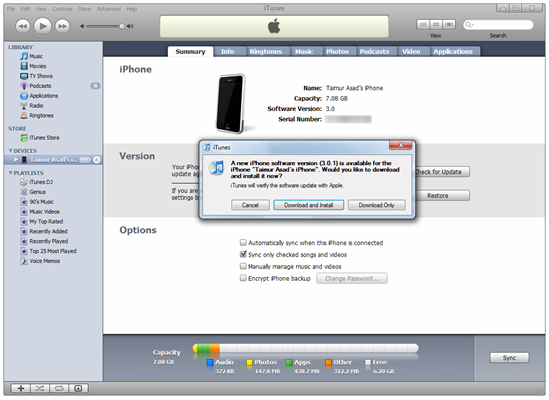iPhone OS 3.0.1 has been released to fix SMS exploit which could remotely control the victim’s iPhone. This guide will help you update to the latest iPhone firmware 3.0.1 while keeping your jailbreak and unlock intact. This guide applies to all the iPhone’s – iPhone 2G, iPhone 3G and iPhone 3GS:
At this stage you will be presented with the screen where you will have to quickly hold “Power” button and then while holding the “Power” button, you will now have to hold “Home” button too. Now after few seconds release “Power” button but keep holding “Home” button until installation begins.
Sit back and enjoy while redsn0w will do all the rest for you. Once done, your iPhone will restart automatically and you will find it jailbroken with iPhone firmware version 3.0.1.
To check whether your iPhone has been updated to 3.0.1:
- Navigate to Settings
- Select General
- Select About. Your iPhone OS version should now be: "3.0.1 (7A400)" or later
Now if you want to install “Icy”, follow the link here and read “Fix for Problem 5” to install “Icy”.
This guide will jailbreak iPhone 2G (iPhone 2G will also be unlocked), iPhone 3G and iPhone 3GS with iPhone OS 3.0.1. Now to unlock iPhone 3G and iPhone 3GS, follow the guide I posted here.
NOTE: redsn0w 0.8 was specifically released for iPhone 3GS. If you encounter problems while jailbreaking iPhone 2G and iPhone 3G, then I will recommend you to follow the jailbreaking steps above by using redsn0w 0.7 (download link given below).
Feel free to ask me any question regarding any problem that you may encounter during the jailbreak process.
Disclaimer: This guide is for testing & educational purposes only. I’m not responsible for any loss of important data or malfunctioning of your iPhone.
Download iTunes 8.2.1
Download redsn0w 0.8 for Windows
Download redsn0w 0.8 for Mac OS X
Download redsn0w 0.8 for Linux
Download redsn0w 0.7.2 for Windows
Download redsn0w 0.7.2 for Mac OS X
Download Bootloader 3.9 (Required by iPhone 2G only)
Download Bootloader 4.6 (Required by iPhone 2G only)
Download Original firmware OS 3.0 (iPhone 2G)
Download Original firmware OS 3.0 (iPhone 3G)
Download Original firmware OS 3.0 (iPhone 3GS)