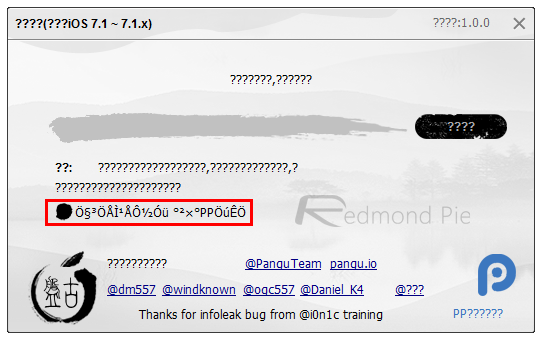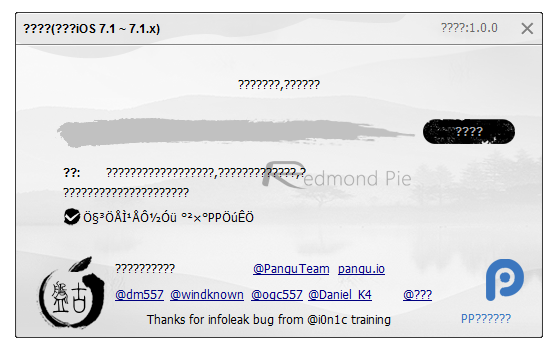Pangu iOS 7.1.1 and iOS 7.1 untethered jailbreak was released moments ago, and as promised, here are instructions on how to use said tool to jailbreak your iOS device untethered.
Before we begin, it’s worth noting that the Pangu jailbreak tool is available only for Windows users at the moment. But, the OS X tool is sure to drop very soon, and when it does, we’ll update this post accordingly.
Compatible Devices:
The devices compatible with Pangu are as follows:
- iPad Air
- iPad mini Retina
- iPad mini
- iPad 4, 3, 2
- iPhone 5s
- iPhone 5c
- iPhone 5
- iPhone 4s
- iPhone 4
- iPod touch 5
Compatible Firmware:
The tool currently supports iOS 7.1 to 7.1.1. You can download iOS 7.1.1 from here.
How To Jailbreak iOS 7.1 / 7.1.1 Untethered Using Pangu:
Before you begin, make sure your device is either running iOS 7.1.1 or iOS 7.1. Also make sure the latest version of iTunes is installed on your computer. Always backup your data to iCloud or locally via iTunes before jailbreaking.
Step 1: Download Pangu iOS 7.1.1 jailbreak for Windows.
Step 2: Launch the tool with your iOS device connected to your PC, and uncheck the box as highlighted in the screenshot below, otherwise it will install a Chinese piracy app store.
Now click on the black “????” button to begin the jailbreak process, after which you’ll be prompted to change the date and time on your iOS device.
Step 3: On your iOS device, navigate to Settings > General > Data and Time, and turn off Set Automatically. Set the date on the device to ‘02 June 2014’. Set the time to 20:30 (that’s 08:30pm for those who aren’t using the 24-hour clock on their iOS device).
Step 4: You’ll now see a new icon on your home screen called ‘Pangu’. Tap on it, and then wait a little, after a few moments you’ll be jailbroken with Cydia installed. It’s that simple.
You can follow us on Twitter, add us to your circle on Google+ or like our Facebook page to keep yourself updated on all the latest from Microsoft, Google, Apple and the Web.