Whenever a new version of iOS drops, we’d always advise against downloading and installing straight away if you wish to preserve your device’s jailbreak-ability. Today, with the minor release of iOS 7.0.6, we’re sure that many of you have been waiting for news of whether the latest firmware release has been patched or not. Fortunately for jailbreakers, it hasn’t.
Seasoned iOS jailbreak dev Winocm has stepped up on Twitter and confirmed that no jailbreak patch exists in today’s firmware release, so we would anticipate an update to the Evasi0n jailbreak tool by Evad3rs with 7.0.6 support in due course. But if you’re a jailbreak enthusiast and want to jailbreak iOS 7.0.6 right away on your iPhone, iPad or iPod touch without waiting, you can do so right now by following the steps we’ve outlined below.

Note: Before we begin, it’s worth noting that the process involves modifying the existing version of Evasi0n7, which currently sits at v1.0.5, with a Hex editing software to make it compatible with iOS 7.0.6. The process is rather simple, and it works on both Windows and Mac. Also, all iOS devices are supported for jailbreak on 7.0.6.
How To Jailbreak iOS 7.0.6:
Step 1: Download iOS 7.0.6 for your iPhone, iPad or iPod touch. Restore your device to the aforementioned firmware using iTunes on your PC or Mac.
Step 2: Download Evasi0n7 1.0.5 [Windows / Mac].
Step 3: If you’re using a Mac, download the app called HexEdit from here. If you’re a Windows user, download Free Hex Editor Neo from here. Both apps are free.
Step 4: Start the Hex editing program, select the Evasi0n 7 file and then open Evasi0n 7->Contents->MacOS->Evasi0n7, as shown in the screenshots below:
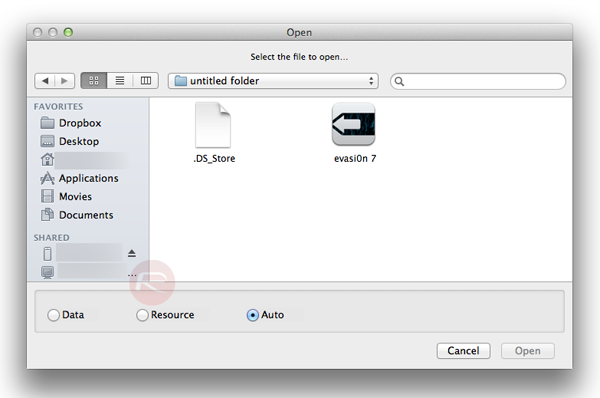
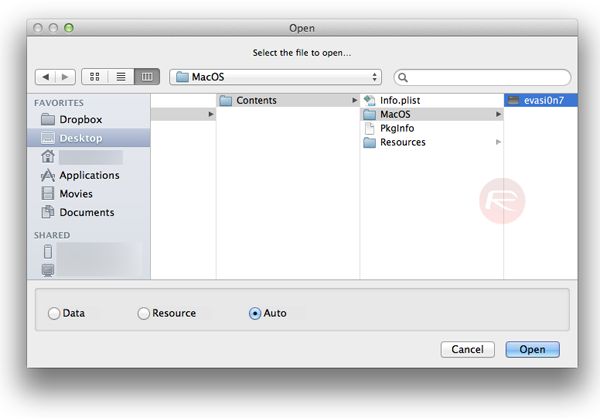
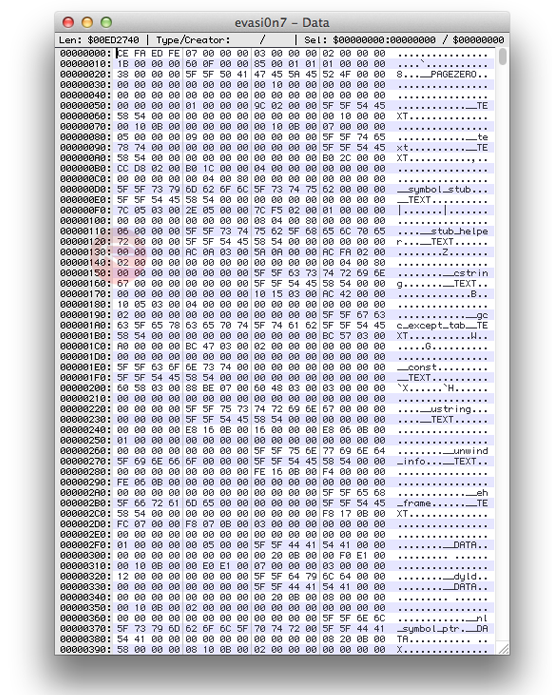
Step 5: Hit CMD+F on your Mac’s keyboard to bring up the ‘Find’ dialog window. On Windows, you can press CTRL+F to achieve the same result.
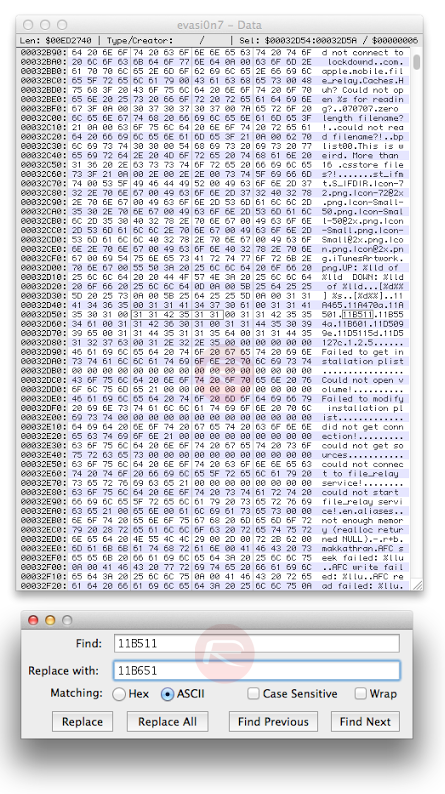
Step 6: This step is important: search for “11B511” and replace it with “11B651” as shown in the screenshot above. In case you’re wondering, 11B651 is the build number which iOS 7.0.6 carries. Also keep in mind that the search is case sensitive, therefore be sure to use capital alphabets as outlined in this step.
Step 7: Now from the ‘File’ menu on top, click ‘Save’ and close the Hex editor window.
That’s it, Evasi0n7 1.0.5 will now identify the just released iOS 7.0.6 firmware file. You can now use the usual steps to jailbreak your device using Evasi0n7.
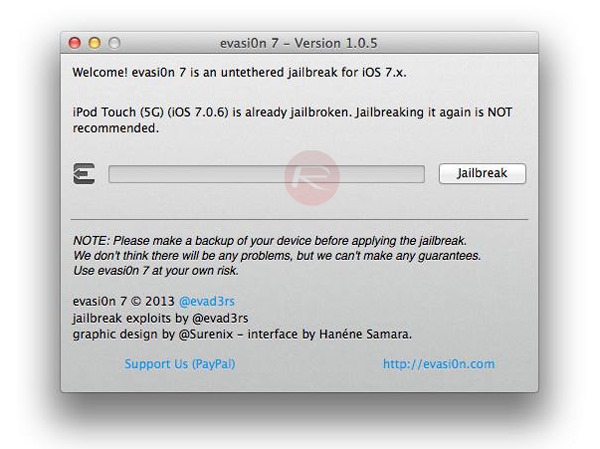
iOS 7.0.6 identified by Evasi0n7 after Hex edit.
In case you need further help running Evasi0n, you can follow our original tutorials on how to jailbreak iOS 7:
- iOS 7 – 7.0.4 Jailbreak: Download Evasi0n 7 For iPhone 5s, 5c, 5, iPad, iPod touch [Windows / Mac]
- Jailbreak iOS 7 – 7.0.4 Untethered On iPhone 5s, 5c, 5, 4s And More With Evasi0n 7 [Video Tutorial]
Once done, you should have Cydia up and running on your iOS 7.0.6 device.
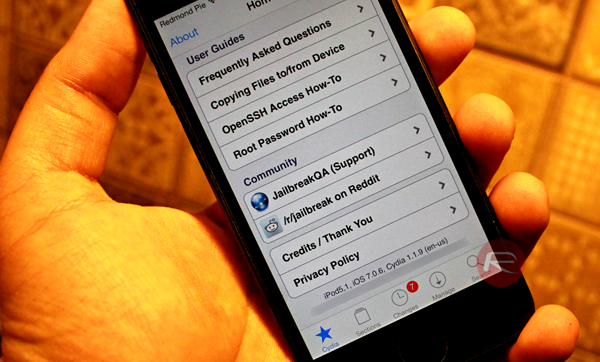
Cydia 1.1.9 shown running on iOS 7.0.6, iPod touch 5.
The last couple of iOS 7.1 betas have shown that the process of patching the Evasi0n jailbreak is well and truly under way, and in spite of the fact that these relatively low-key security updates aren’t being patched by Apple, it would be naive to think that the fruit company will continue letting the situation slide. The respected figures in the jailbreak scene have been careful not to commentate too much on iOS 7.1, so as not to give anything away in the ongoing cat-and-mouse battle it has running with Apple, but while it’s possible that the Evad3rs team is building a contingency plan, it’s evident that Apple has one of its own already in progress.
Update x1: Latest version of Evasi0n7 now fully supports iOS 7.0.6 jailbreak. You can download it from here.
You can follow us on Twitter, add us to your circle on Google+ or like our Facebook page to keep yourself updated on all the latest from Microsoft, Google, Apple and the Web.

