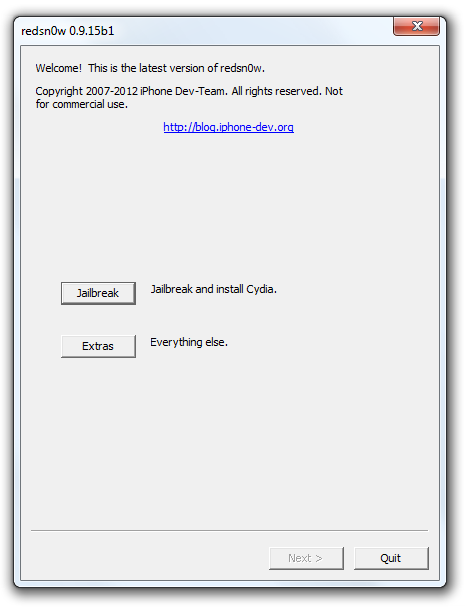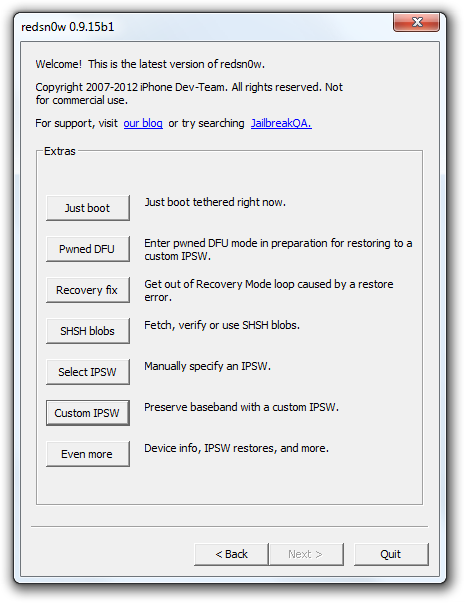Whenever a new version of iOS is released to the public (or indeed, simply to developers), the attentions of many quickly turn to the possibility of a jailbreak. Offering a freedom impossible at stock level on an iPhone, iPad and iPod touch, jailbroken devices offer the iOS experience without limitation, and it’s thanks to utilities like the iPhone Dev-Team’s Redsn0w that jailbreaks can be achieved.
We have tested and can confirm that Redsn0w can be used to jailbreak the just released iOS 6.0.1, and we’ve got the guide below detailing how to do so. Unfortunately, this jailbreak is limited only to those devices that are susceptible to the Limera1n exploit (A4 or lower), and so those rocking a new iPad or iPod touch, and iPhone 5 will have to sit tight for a while yet.
In addition, it’s a tethered-boot jailbreak, which means each time you switch your device off or reboot, you’ll need to connect to your PC or Mac in order to get it up and running again. Although any jailbreak is, of course, better than no jailbreak at all, in some instances, it may cause issues. For example, if your A4 device is your daily runner as opposed to a spare / leisure device, then I’d have to suggest you wait for an untethered jailbreak. You wouldn’t want to be caught in an emergency situation and unable to call for help because you wanted the convenience of SBSettings, now would you?
Supported devices:
As aforementioned, it only supports those running A4 or below, so the iPhone 4, iPhone 3GS and the 4th-gen iPod touch are compatible. Any of your newer devices running A5, A5X, A6 or A6X will not work.
Update x1: The method detailed below is also compatible with today’s iOS 6.1 beta 1 release. You can find more info on jailbreak iOS 6.1 beta 1 here.
How-to for jailbreaking iOS 6.0.1:
1. Download Redsn0w 0.9.15b1(or b2/b3) from the following: (Win / Mac)
2. Download iOS 6, and the new iOS 6.0.1 for your device. Update your device to iOS 6.0.1. [Download iOS 6.0.1 from here]
Note: If you rely on a carrier unlock, you are advised to currently stay away from this Redsn0w jailbreak.
3. Run Redsn0w.
4. Click on Extras –> Select IPSW option and manually point it to the original iOS 6 (not iOS 6.0.1) file for the device you want to jailbreak. Once the file has been identified by the Redsn0w, hit the Back button to go back to the main screen of Redsn0w.
5. Click Jailbreak, then select Cydia and follow the instructions to pop your device into DFU mode. Once Redsn0w has worked its magic, select “Autoboot this device when it connects in DFU mode,” which will put your device into tethered mode.
That’s it, we are done!
Cydia running on iOS 6.0.1, iPhone 4 (GSM)
Booting Tethered:
As mentioned before, you’ll need to "boot tethered" every time you reboot or switch off your device, and you can do so by opening Redsn0w, navigating to Extras and then Just Boot.
There is still no release date in sight of an untethered jailbreak at this point, nor a jailbreak on iOS 6 for any of the newer devices. With that said, the community is continuing to grow, and with so many talented heads scanning for holes and exploits in Apple’s firmware, it’s more than possible we’ll see something on this soon.
You can follow us on Twitter, add us to your circle on Google+ or like our Facebook page to keep yourself updated on all the latest from Microsoft, Google, Apple and the web.