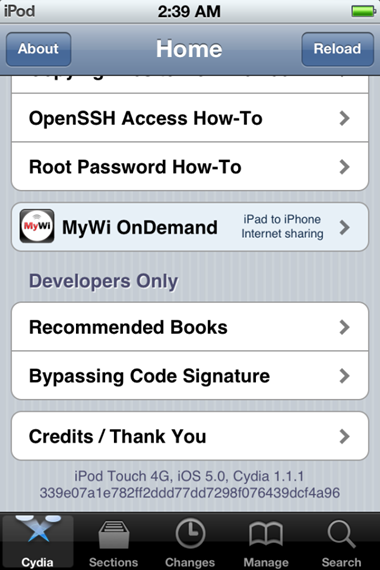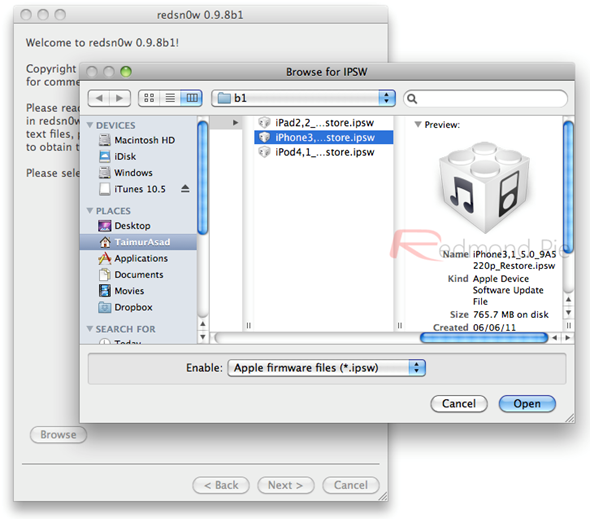Just recently, we have reported that the first beta of iOS had been successfully jailbroken. Now, Redsn0w, one of the most well-known jailbroken tools by the iPhone Dev-Team, has been updated (for Mac only) to work with iOS 5. As of yet, only tethered jailbreak is possible, meaning that you have to connect the device to a computer when powering it on, in order to boot it into a jailbroken state.
If you’re using a carrier unlock, don’t use Redsn0w, or the default iOS 5 firmware, it will break your unlock. If you aren’t, however, just follow the simple steps below.
Supported Devices:
- iPod touch 3G
- iPod touch 4G
- iPad 1
- iPhone3GS
- iPhone4 (GSM)
- iPhone4 (CDMA)
1. Download the version of iOS 5 Beta that’s appropriate for your device. In order to do this legally you must have a developer account with Apple.
2. Update or restore your device to iOS 5 using iTunes 10.5 Beta, like you would if you weren’t applying the jailbreak. Don’t worry, Redsn0w will still be able to break into it.
3. Download the latest Redsn0w. Point Redsn0w to the iOS 5 Beta firmware as shown below:
4. Now check "Install Cydia", most likely the reason you’re jailbreaking your device in the first place, along with other options you might want, as shown below. Then click "Next".
5. Turn off your device before proceeding, but leave it plugged in, otherwise the jailbreak will not work, obviously.
6. This next step will give you instructions on how to enter DFU mode: press and hold both your "Home" and "Power" button for 10 seconds, then release the "Power" button, but leave the "Home" button pressed for 10 more seconds. Try to follow the instructions timely, as instructed by the program:
7. Now it’s when we say "pop out a can of your favorite soda or beer and relax", as Redsn0w performs the modifications that don’t require any user intervention. Don’t worry, you’ll receive a clear notification once the process is finished.
This is a tethered jailbreak: We need to remind you once again that this is a tethered jailbreak, meaning that it will require you to connect the phone to a computer running Redsn0w whenever you power up the phone. In order to do that, open Redsn0w and choose the option "Just boot tethered right now". It’s a painful process, but if recent revelations are to be believed, there won’t be an untethered jailbreak anytime soon.
Happy hacking!
(source: The iPhone Dev-Team)
You can follow us on Twitter or join our Facebook fanpage to keep yourself updated on all the latest iPhone jailbreaking and unlocking releases.