Here’s a guide on how to jailbreak iOS 12, iOS 12.1.1 beta 3, iOS 12.1.2 using unc0ver and then install Cydia on your iPhone or iPad.
Before going ahead with the jailbreak, it’s important to note that this jailbreak works on all devices powered by Apple’s A11 chip, which means devices up to iPhone X are supported but iPhone XS, XS Max, XR, 2018 iPad Pros aren’t supported yet but the support for them is said to be coming soon. Also important to note is that this jailbreak is compatible with iOS 12.0 to iOS 12.1.2 only.

Step 1: If you are on compatible iOS 12 firmware, skip to Step 2 below otherwise downgrade or upgrade your compatible iPhone or iPad to iOS 12.1.1 beta 3 from here which fortunately Apple is still signing.
Step 2: Download the latest unc0ver 3.0.0 IPA from here.
Step 3: Download Cydia Impactor from cydiaimpactor.com.
Step 4: On your iPhone or iPad, make sure Find My iPhone is turned off, there’s no OTA update waiting to be installed in Settings > Storage section (if there is, delete it), and passcode on the device is turned off. Once done, connect your iPhone or iPad to your computer.
Step 5: Now use Cydia Impactor to install unc0ver jailbreak IPA on your device. If you haven’t used Cydia Impactor, you can follow the instructions here on how to use it for sideloading IPAs.
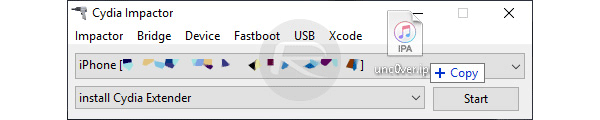
Step 6: Once the unc0ver IPA has been sideloaded, on the device, head over to Settings > General > Device Management and make sure the profile is trusted for unc0ver app that you just sideloaded.
Step 7: Once that is done, head over to the Home screen and launch unc0ver app. Hit the “Jailbreak” button and wait for jailbreak to complete.

Step 8: Once the jailbreak is completed, the device will respring. Once that is done, you should have Cydia on the Home screen. In case Cydia doesn’t show up. Launch unc0ver app again and re-jailbreak. Keep repeating this until Cydia shows up on the device.

That’s about it. You can now launch Cydia and enjoy the jailbreak! Keep in mind that just like all the recent jailbreak releases, this one too is semi-untethered in nature which means you will have to put the device into jailbreak mode after every reboot of the device. You can put the device in jailbreak mode by simply running the unc0ver app and then re-jailbreaking. Also important to note is that you will have to resign and resideload unc0ver app after every seven days as the free Apple ID certificate which you used to sideload with Cydia Impactor lasts for only seven days only.

Update: Having Error (Fatal) issue during jailbreak? Here’s how to fix it: Fix Error (Fatal) During Unc0ver iOS 12 / 12.1.1 / 12.1.2 Jailbreak, Here’s How.
Update x2: Full video tutorial is embedded below:
Subscribe to our YouTube channel for more videos.
You may also like to check out:
- Downgrade iOS 12.1.4 To iOS 12.1.1 Beta 3 For Jailbreak [Guide]
- Jailbreak iOS 12 / 12.1.2 / 12.1.2 Beta 3 With Unc0ver And Install Cydia, Here’s How [Tutorial]
- Jailbreak iOS 12.1.4 Using Luca’s WebKit Exploit May Soon Be Possible
- Download iOS 12.1.4 IPSW Links, OTA Update With Critical FaceTime Bug Patch
- Download iOS 12.2 Beta 3 IPSW Links, OTA Update For Your iPad Or iPhone
- Best Galaxy S10 / S10+ / S10e Case List: Here Are The Must-Haves For Protection
- Galaxy S10 / S10+ / S10e Screen Protector With Tempered Glass: Here Are The Best Ones
You can follow us on Twitter, add us to your circle on Google+ or like our Facebook page to keep yourself updated on all the latest from Microsoft, Google, Apple, and the Web.

