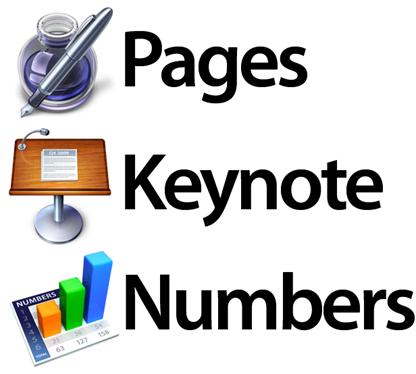Apple has just released an update to their iWork suite. The update brings proper support for new features in OS X Lion which was released to the general public just a few hours ago.
iWork is Apple’s equivalent to Microsoft’s popular Office suite of productivity tools. The first release was back in 2005 and, today, the suite is at version 9.1.
The updated iWork suite comes with a handful of new features; features such as full-screen mode, Resume, Versions and Auto Save. According to the changelog, the update also improves compatibility with Microsoft Office.
Full Screen in iWork works just as expected; it allows you to work on your document with it taking over the entire screen, meaning you can work without any distractions.
Auto Save ensures that your hard work never goes to waste in an unforeseen accident; the document you’re working on is constantly saved in the background. This, along with Resume – which restores the app on every launch to right where you left it – will help prevent data loss.
Lastly, Versions allows users to browse through past versions of their document in a Time Machine-like way.
The update, as you can see, is geared towards bringing Lion’s features to the iWork suite. OS X Lion (version 10.7) was released today on the Mac App Store. The latest version of OS X aims to combine the best of OS X and iOS such as a Springboard-like display of installed apps, enhanced multitouch support, native support for full-screen apps, updated Mail.app etc which we have detailed in this post.
Changelog for Pages is as follows in the new update:
What’s New in Version 4.1
This update adds support for Mac OS X Lion and takes advantage of the following features:
• Full Screen
• Resume
• Auto Save
• Versions
Changelog for Keynote is as follows in the new update:
What’s New in Version 5.1
This update adds support for Mac OS X Lion and takes advantage of the following features:
• Full Screen
• Resume
• Auto Save
• Versions
This update also adds new builds:
• Anvil
• Fall Apart
Changelog for Numbers is as follows in the new update:
What’s New in Version 2.1
This update adds support for Mac OS X Lion and takes advantage of the following features:
• Full Screen
• Resume
• Auto Save
• Versions
So yeah, all three apps have four things in common: Full screen, Resume, Auto Save and Versions.
The update is available under the Software Control panel. An easier way, of course, is to open up Mac App Store since programs under iWork i.e. Pages, Numbers, Keynote have all received the update. If you’re doing a fresh install, then simply hit the links given below:
- Download Pages [Mac App Store link]
- Download Keynote [Mac App Store link]
- Download Numbers [Mac App Store link]
Each app will cost you $19.99 each, which is not bad, if you compare it directly to Microsoft Office that is.
You can follow us on Twitter or join our Facebook fanpage to keep yourself updated on all the latest from Microsoft, Google and Apple.