The official App Store is full of doodling and drawing apps, but in some circumstances, having the ability to draw on a blank canvas just isn’t enough. Imagine a world where you can download any app, open up any photograph or even launch the Maps apps and add your own artistic flair to it using a bunch of built-in colors and options. I am about to introduce you to that very world.

The iWhiteBoard tweak is the one that has been living within the realms of Cydia for quite some time but has gone relatively unnoticed for one reason or another. The package installs as a MobileSubstrate tweak and is invoked through a default Activator method of shaking the device. Because iWhiteBoard integrates the Activator header files, the method of activation can be changed by the user to any other supported gesture. The essential core functionality of the tweak is that it allows users to doodle, draw and scribble over the top of any app, which can be useful in a number of situations.
Once activated, iWhiteBoard presents a handy little overlay on the screen with a few simple instructions telling users that a double or triple tap action can be used to bring up additional options, such as changing the default drawing color, as well as being able to save the created image to the device’s Camera Roll. On the face of things, iWhiteBoard may appear to be a simple tweak that allows views to be defaced, but it could actually serve as quite a powerful little tool to annotate screenshots or similar.
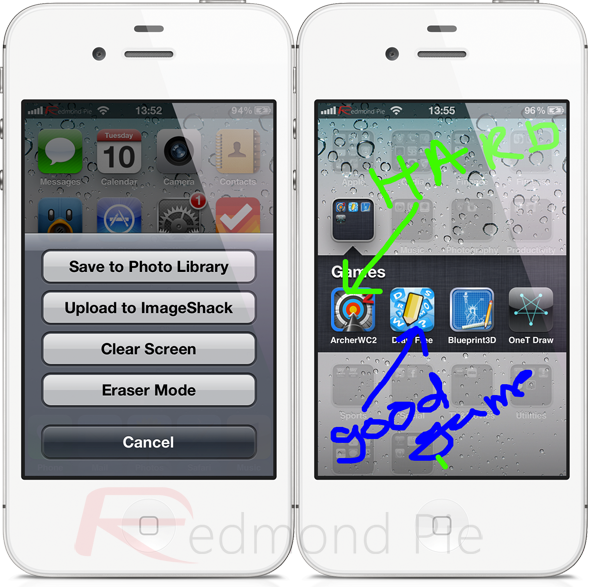
iWhiteBoard is available as a free of charge download from the BigBoss repository.
Of course, you will need to jailbreak your device to install this tweak. For jailbreaking the latest iOS 5.1 (tethered), follow the instructions posted here to jailbreak using Redsn0w, or here for Sn0wbreeze. For jailbreaking iPhone 4S and iPad 2, you can simply follow our step by step tutorial posted here to jailbreak iOS 5.0.1 using Absinthe on Windows or Mac. Those of you with an iPhone 4, 3GS, iPad 1, and iPod touches can use Redsn0w or Sn0wbreeze to untether jailbreak on iOS 5.0.1.
Be sure to check out our iPhone Apps Gallery and iPad Apps Gallery to explore more apps for your iPhone, iPad and iPod touch.
You can follow us on Twitter, add us to your circle on Google+ or like our Facebook page to keep yourself updated on all the latest from Microsoft, Google, Apple and the web.

