Using iToolab AnyGo, you can now spoof your GPS location on iOS running iPhone and iPad without jailbreak. Here’s how to go about doing it.
There are tons of apps and games that use your GPS location, but sometimes you can’t physically be where they need you to be.

Whether you want to capture a location in a game, but are stuck in bed with the flu, or need to update that geocache, being able to spoof your location can be super useful. And it’s easier to do than you might think.
The iToolab AnyGo app can simulate your location with ease, and the features are plentiful.
iToolab AnyGo Features:
-Two-spot mode
Need to make it look like you’re moving from one point to another? AnyGo can do that and you can even select the speed at which it appears that you’re traveling, too. The app will show the route you’ll appear to be following, too.
-Multi-spot mode
This is the same as two-spot mode, but even better! Now you can make it appear that you’ve visited multiple locations, even across long distances.
-Precision location
Using an in-app joystick you can select exactly the spot that you want to appear at and you can even use keyboard shortcuts if that’s more your style, too!
-GPX support
GPX files are files that contain GPS location data and can include all kinds of other data. You can use those files with AnyGo, perfect for testing apps that would normally require you to physically move from point to point to test properly.
-Multi-device support
AnyGo can spoof locations on multiple devices at the same time — just connect them to your computer and you’re good to go!
How To Spoof Location On iPhone:
Spoofing your location using AnyGo is easier than you might imagine. Let’s get started!
Step 1: First up, you need to download the AnyGo app on your computer, which you can do using from here. Make sure you use our 30% OFF special coupon code: PLAB30S
Step 2: Next, open the AnyGo app and connect your iPhone or iPad to your computer using a USB cable.
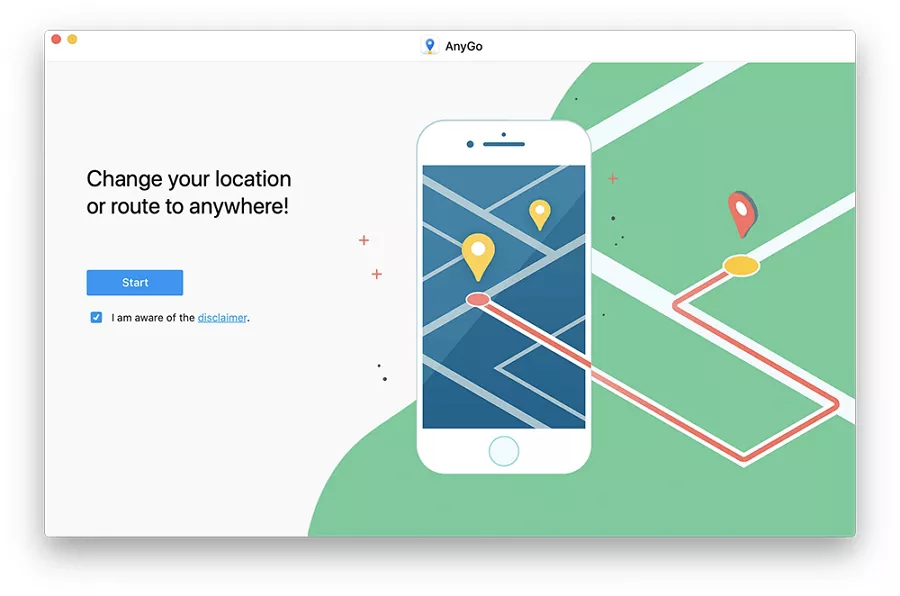
Step 3: Click the search bar and enter a location which you want your iPhone to spoof before pressing search.
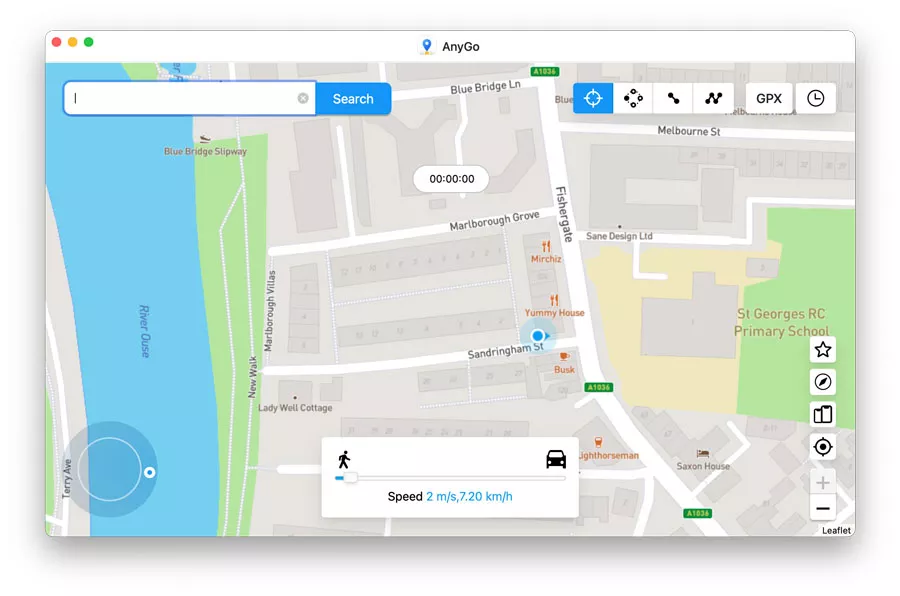
Step 4: Click Go and that’s it!
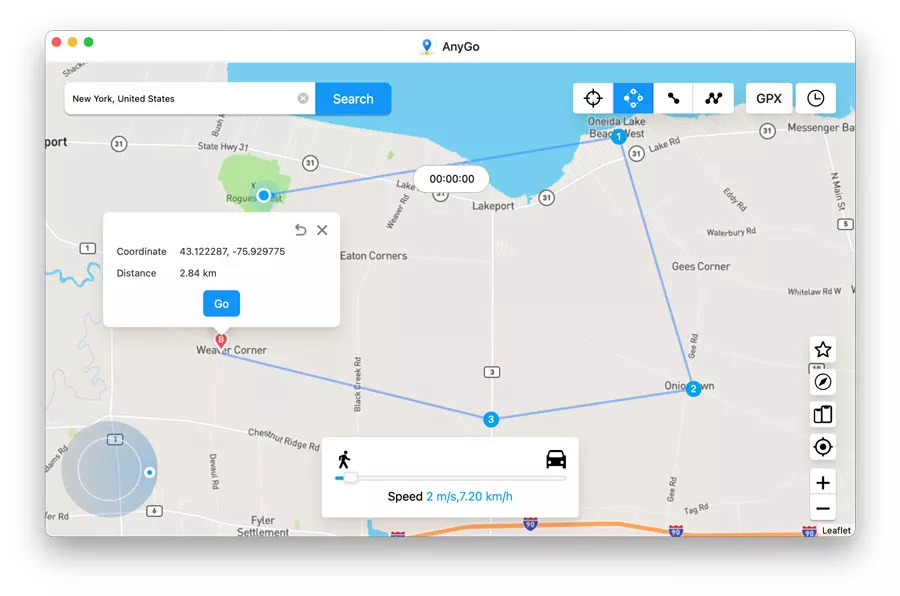
See? We told you that it was easy! You can head over to the iToolab AnyGo website to download the tool for free, but it will cost you a monthly subscription, starting at $9.95 for 5 mobile devices, and 1 PC.
You may also like to check out:
- Download Windows 11 Pro ISO File Without Product Key From Microsoft
- Force Download Windows 11 Free Upgrade Right Now, Here’s How [Tutorial]
- How To Install Windows 11 On A Mac Using Boot Camp Today
- Download Windows 11 Installation Assistant For Your PC
- How To Upgrade To Windows 11 From Windows 10 For Free
- How To Create Bootable Windows 11 USB Flash Drive [Guide]
- Download: iOS 15.1 Final IPSW Links, OTA Profile File Along With iPadOS 15.1 Out Now
- Jailbreak iOS 15.1 On iPhone And iPad Status Update
- How To Install macOS 12 Monterey Hackintosh On PC [Guide]
- Best iPhone 13, 13 Pro Tempered Glass Screen Protectors Available Today [List]
- Best iPhone 13, Pro Max 20W USB-C Chargers [List]
- Top iPhone 13 Pro Max Screen Protectors Available To Buy [List]
- Best iPhone 13 / Pro Cases For Protection Available Right Now
- How To Fix Bad iOS 15 Battery Life Drain [Guide]
- Apple Watch ECG App Hack: Enable Outside US In Unsupported Country On Series 5 & 4 Without Jailbreak
You can follow us on Twitter, or Instagram, and even like our Facebook page to keep yourself updated on all the latest from Microsoft, Google, Apple, and the Web.

