If you love the power and portability of the iPod but sit firmly on the Android side of the fence when it comes to smartphone or tablet usage, then the price reduction that has been placed on the iSyncr app on the Amazon Appstore will definitely be of interest. Rather than having to carry multiple pieces of kit and switch between devices, iSyncr allows a library of music to be synced to an Android device over USB or Wi-Fi directly from iTunes.
One of the powerful aspects of the app is that it actually allows any synchronized music to be accessed and played through any installed music player on the Android device rather than limiting the user to the default player. The fact that it actually comes in a Windows or Mac OS X flavor is also an advantage to users and allows music to be synced to the device easily from either platform.

iTunes installations that have multiple playlists are handled effectively by the application, with the user being able to pick and choose what playlists they actually want on their Android devices. This feature is also extended by the fact that playlists can also be assigned to different storage locations on the device, something that is extremely handy when running out of free space and users want to put music onto an SD card. Ratings and play count information are also intelligently fed back and forth between the two systems, so iTunes is always up to date.
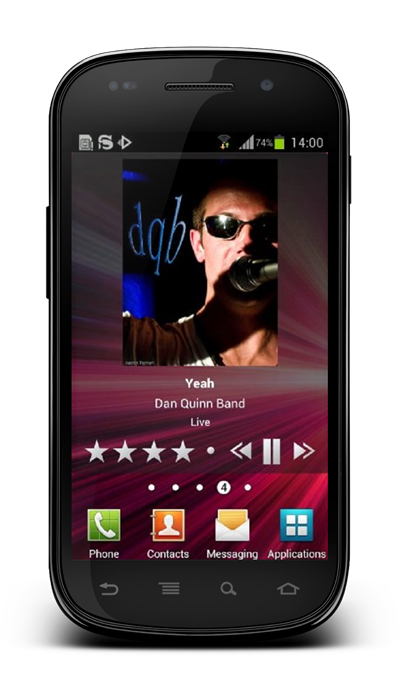
A built-in setup tutorial is also included with the software to make the initial process as simple and pain free as possible. It is also rather impressive that iSyncr allows all music to be synchronized with the Android device over a connected USB cable, or Wi-Fi, if the device and computer are connected to the same network. A few notable drawbacks are that the Mac variant of the app is only compatible with Leopard and Snow Leopard, but if you can look past that then the software is available at a reduced rate right now for $1.99.

You can download iSyncr for your Android device if you have a PC from here and Mac from here.
Make sure to check out our Android Apps gallery to explore more apps for your Android device.
(via LifeHacker)
You can follow us on Twitter, add us to your circle on Google+ or like our Facebook page to keep yourself updated on all the latest from Microsoft, Google, Apple and the web.

